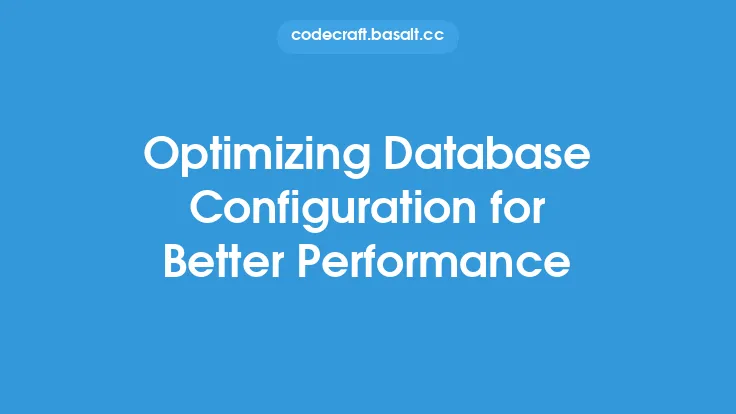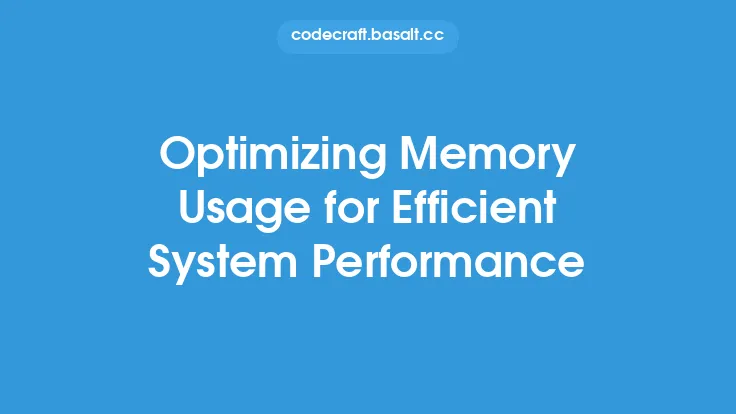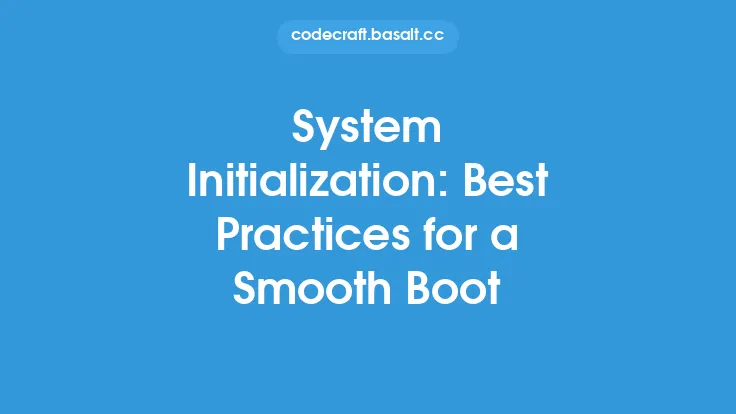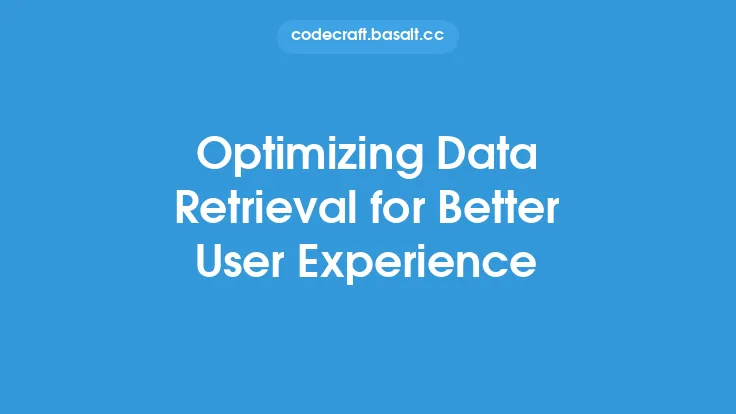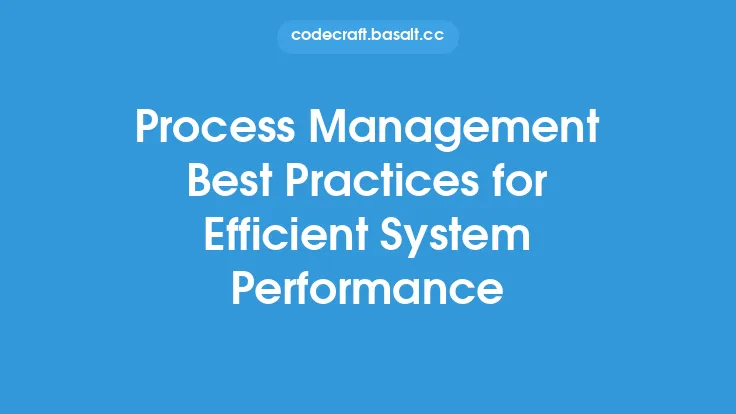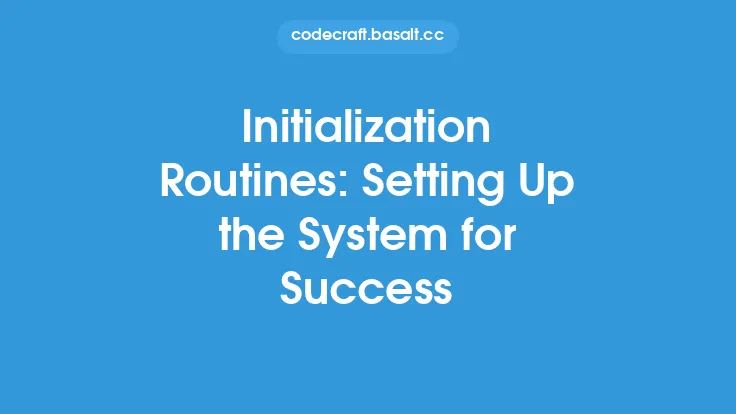When it comes to operating systems, one of the most critical aspects of performance is the system boot time. The boot time refers to the amount of time it takes for the system to start up and become ready for use after being powered on. A slow boot time can be frustrating and negatively impact productivity, while a fast boot time can significantly enhance the overall user experience. Optimizing system boot time is essential for achieving better performance, and it involves a combination of hardware and software tweaks.
Understanding the Boot Process
To optimize system boot time, it's essential to understand the boot process and the various stages involved. The boot process typically begins with the power-on self-test (POST), which checks the system's hardware components, such as the CPU, memory, and storage devices. Once the POST is complete, the system's firmware, such as the BIOS or UEFI, takes over and initializes the hardware components. The firmware then loads the boot loader, which is responsible for loading the operating system into memory. The boot loader reads the boot configuration data, which specifies the operating system to be loaded, and then loads the kernel and other essential system files. Finally, the operating system takes over, and the system becomes ready for use.
Identifying Bottlenecks
To optimize system boot time, it's crucial to identify the bottlenecks in the boot process. One of the most common bottlenecks is the storage device, such as a hard disk drive (HDD) or solid-state drive (SSD). Traditional HDDs can be slow, with average read and write speeds of around 100-200 MB/s. In contrast, SSDs are significantly faster, with read and write speeds of up to 500-1000 MB/s. Upgrading to an SSD can significantly improve system boot time. Another bottleneck can be the system's RAM, as insufficient RAM can cause the system to slow down during the boot process. Adding more RAM or upgrading to faster RAM can also improve system boot time.
Optimizing System Configuration
Optimizing system configuration is another critical aspect of improving system boot time. One of the most effective ways to optimize system configuration is to disable unnecessary system services and startup programs. Many systems come with pre-installed software and services that may not be necessary for the user, and these can slow down the boot process. Disabling or uninstalling these services and programs can help improve system boot time. Another way to optimize system configuration is to adjust the system's power settings. Many systems come with power-saving features that can slow down the boot process. Adjusting these settings to prioritize performance over power savings can help improve system boot time.
Firmware and Boot Loader Optimization
Firmware and boot loader optimization can also play a significant role in improving system boot time. Updating the system's firmware to the latest version can improve boot time, as newer firmware versions often include performance enhancements and bug fixes. Additionally, configuring the boot loader to use a faster boot mode, such as UEFI boot, can also improve system boot time. UEFI boot is generally faster than traditional BIOS boot, as it uses a more efficient boot process and can take advantage of faster storage devices.
Operating System Optimization
Operating system optimization is another critical aspect of improving system boot time. One of the most effective ways to optimize the operating system is to update to the latest version, as newer versions often include performance enhancements and bug fixes. Additionally, disabling unnecessary operating system features and services can also help improve system boot time. For example, disabling animations and other visual effects can help improve system boot time, as these effects can consume system resources and slow down the boot process.
Hardware Upgrades
Hardware upgrades can also play a significant role in improving system boot time. Upgrading to a faster storage device, such as an SSD, can significantly improve system boot time. Additionally, upgrading to a faster CPU or adding more RAM can also improve system boot time, as these components can handle the boot process more efficiently. However, hardware upgrades can be expensive, and it's essential to weigh the costs and benefits before making any upgrades.
Best Practices
To optimize system boot time, it's essential to follow best practices. One of the most effective best practices is to regularly maintain the system, including updating the operating system and firmware, and cleaning up temporary files and system logs. Additionally, disabling unnecessary system services and startup programs can also help improve system boot time. Another best practice is to use a fast storage device, such as an SSD, and to configure the system to use a fast boot mode, such as UEFI boot.
Conclusion
Optimizing system boot time is essential for achieving better performance, and it involves a combination of hardware and software tweaks. By understanding the boot process, identifying bottlenecks, optimizing system configuration, and following best practices, users can significantly improve system boot time. Additionally, firmware and boot loader optimization, operating system optimization, and hardware upgrades can also play a significant role in improving system boot time. By following these tips and best practices, users can enjoy a faster and more responsive system, which can significantly enhance the overall user experience.