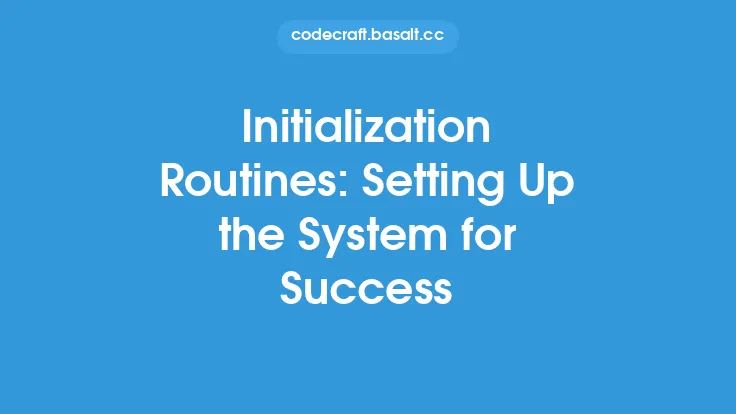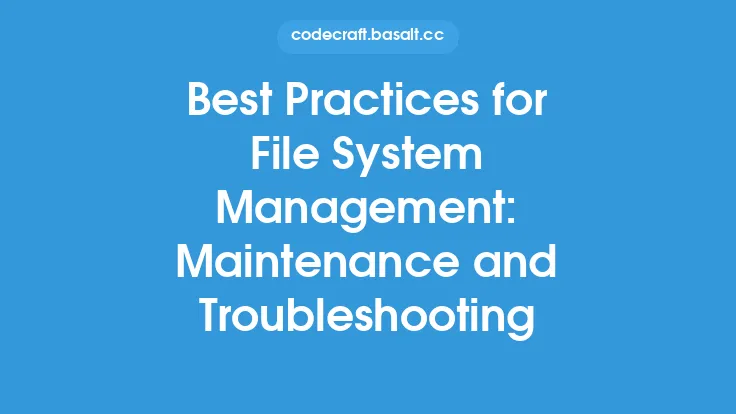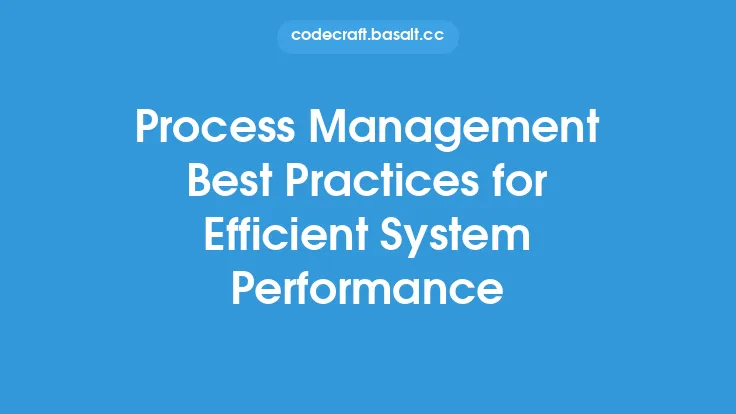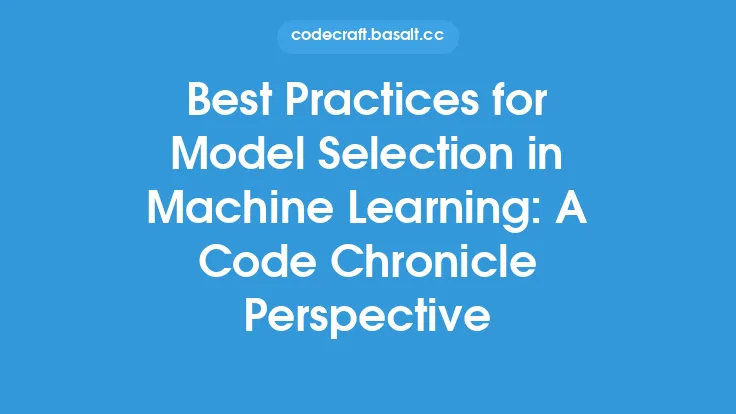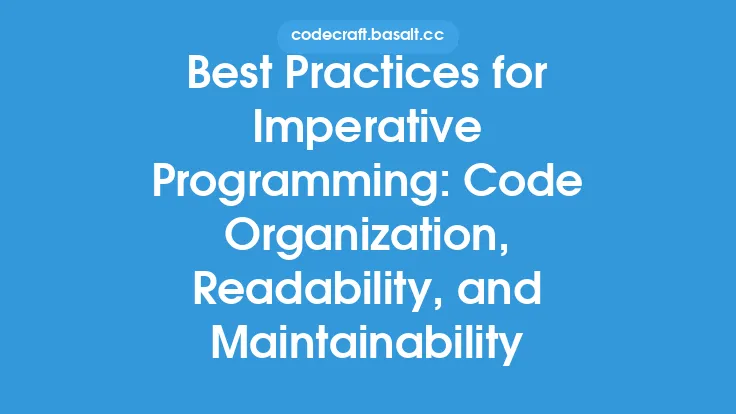When a computer is powered on, it undergoes a series of complex processes to initialize the system and make it ready for use. This process, known as system initialization, is crucial for ensuring that the operating system and hardware components work together seamlessly. In this article, we will delve into the best practices for a smooth boot, exploring the key components and techniques involved in system initialization.
Introduction to System Initialization
System initialization is a critical phase in the boot process, where the operating system sets up the necessary environment for the system to function properly. This involves loading the operating system kernel, initializing device drivers, and configuring system settings. A smooth boot process is essential for ensuring that the system is stable, secure, and performs optimally. To achieve this, it is essential to follow best practices for system initialization, which include configuring the boot loader, optimizing system settings, and ensuring that device drivers are properly installed and configured.
Configuring the Boot Loader
The boot loader is a critical component of the system initialization process, responsible for loading the operating system kernel into memory. To ensure a smooth boot, it is essential to configure the boot loader correctly. This involves setting the boot order, specifying the kernel parameters, and configuring the boot loader to handle multiple operating systems. Common boot loaders include GRUB (Grand Unified Bootloader) and UEFI (Unified Extensible Firmware Interface) boot managers. Proper configuration of the boot loader is crucial for ensuring that the system boots correctly and that the operating system is loaded into memory.
Optimizing System Settings
System settings play a critical role in determining the performance and stability of the system. To ensure a smooth boot, it is essential to optimize system settings, including the kernel parameters, system services, and device drivers. This involves configuring the system to use the optimal amount of memory, setting the correct kernel parameters, and ensuring that system services are started in the correct order. Additionally, optimizing system settings can help improve system performance, reduce boot time, and prevent system crashes.
Device Driver Initialization
Device drivers are critical components of the system, responsible for interacting with hardware devices. To ensure a smooth boot, it is essential to initialize device drivers correctly. This involves loading the correct device drivers, configuring device settings, and ensuring that devices are properly detected and configured. Common device drivers include those for storage devices, network interfaces, and graphics cards. Proper initialization of device drivers is crucial for ensuring that the system functions correctly and that devices are properly configured.
System Service Initialization
System services are programs that run in the background, providing essential functions such as network connectivity, file systems, and security. To ensure a smooth boot, it is essential to initialize system services correctly. This involves starting system services in the correct order, configuring service settings, and ensuring that services are properly monitored and managed. Common system services include those for network management, file system management, and system logging. Proper initialization of system services is crucial for ensuring that the system functions correctly and that essential functions are available.
Best Practices for System Initialization
To ensure a smooth boot, it is essential to follow best practices for system initialization. These include:
- Configuring the boot loader correctly
- Optimizing system settings
- Initializing device drivers correctly
- Initializing system services correctly
- Monitoring system logs for errors and warnings
- Regularly updating the operating system and device drivers
- Ensuring that the system is properly configured for security and performance
Troubleshooting System Initialization Issues
Despite following best practices, system initialization issues can still occur. Common issues include boot loops, system crashes, and device detection problems. To troubleshoot these issues, it is essential to:
- Check system logs for errors and warnings
- Verify that the boot loader is configured correctly
- Check that device drivers are properly installed and configured
- Verify that system services are started in the correct order
- Check for firmware updates and apply them as necessary
- Use diagnostic tools to identify and resolve issues
Conclusion
System initialization is a critical phase in the boot process, and following best practices is essential for ensuring a smooth boot. By configuring the boot loader correctly, optimizing system settings, initializing device drivers and system services correctly, and following best practices, you can ensure that your system boots smoothly and functions optimally. Additionally, troubleshooting system initialization issues requires a systematic approach, involving checking system logs, verifying boot loader and device driver configuration, and using diagnostic tools to identify and resolve issues. By following these guidelines, you can ensure that your system is stable, secure, and performs optimally.