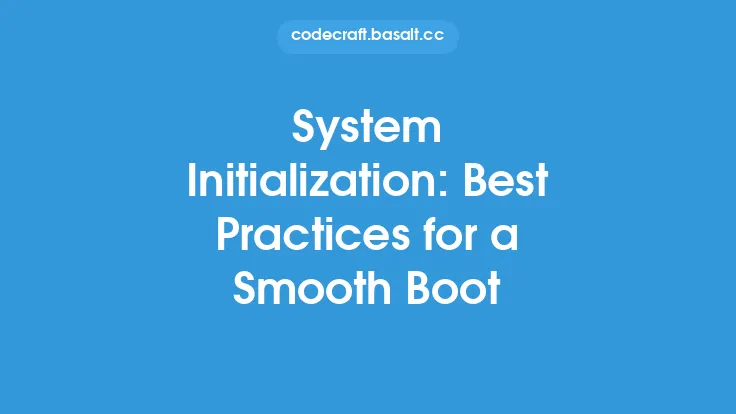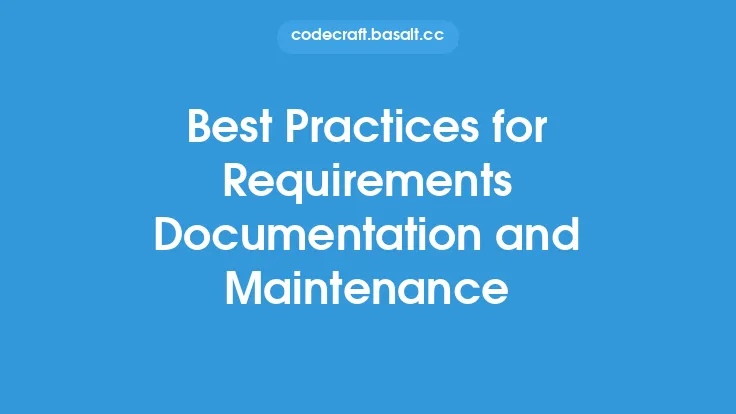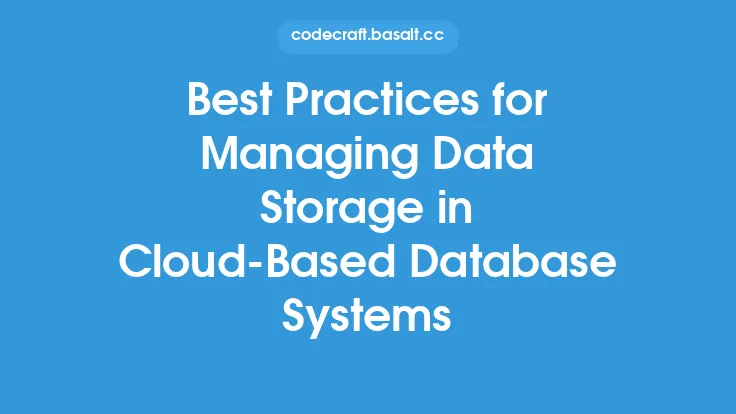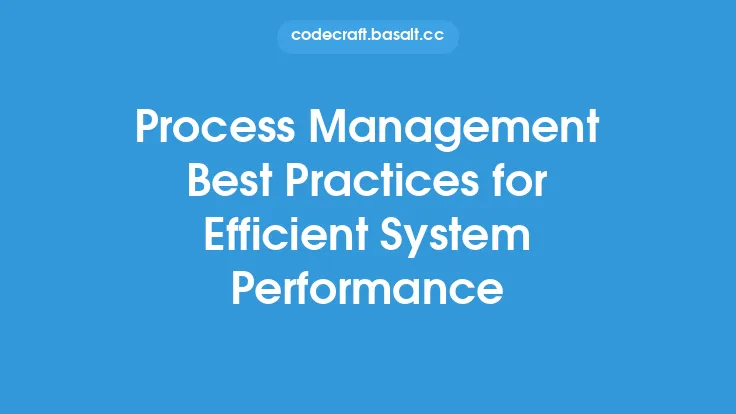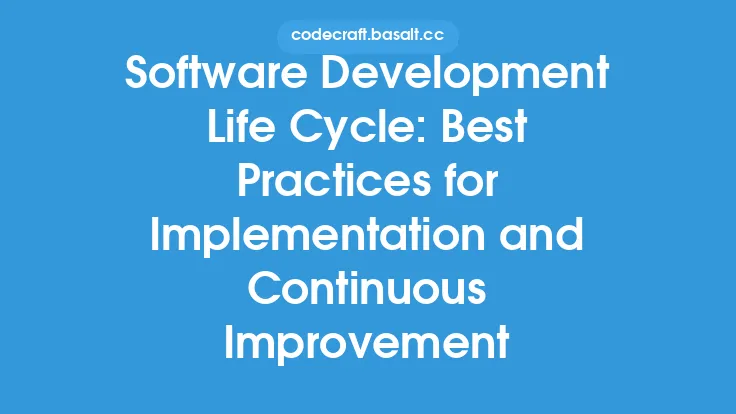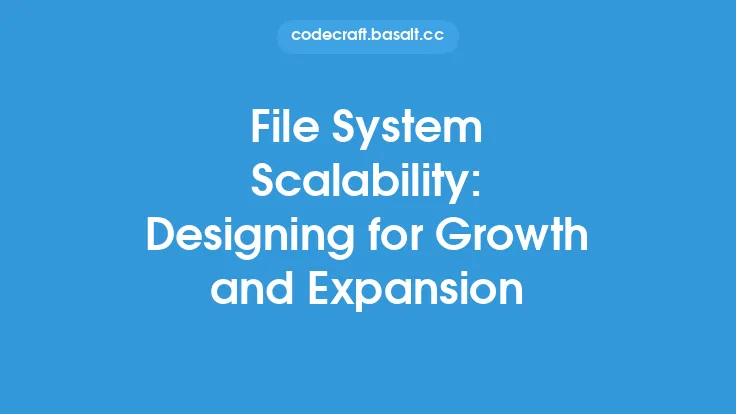Effective file system management is crucial for ensuring the reliability, performance, and security of operating systems. A well-maintained file system can significantly reduce the risk of data loss, corruption, and system crashes, while also improving overall system efficiency. In this article, we will delve into the best practices for file system management, focusing on maintenance and troubleshooting techniques that can help administrators and users optimize their file systems.
Introduction to File System Maintenance
File system maintenance is an essential aspect of overall system administration. It involves a set of tasks and procedures designed to ensure the file system remains healthy, efficient, and secure. Regular maintenance can help prevent issues such as disk space shortages, file corruption, and system crashes. Some key maintenance tasks include disk checks, disk cleanups, and file system defragmentation. These tasks can be performed manually or automated using built-in operating system tools or third-party software.
Disk Checks and Repairs
Disk checks are an essential part of file system maintenance. They help identify and repair errors on the disk, such as bad sectors, corrupted files, and inconsistent file system metadata. Most operating systems come with built-in disk check tools, such as CHKDSK in Windows or fsck in Linux. These tools can be run manually or scheduled to run automatically during system startup or shutdown. It's recommended to run disk checks regularly, especially after a system crash or power failure, to ensure the file system remains intact.
Disk Cleanups and Optimization
Disk cleanups involve removing unnecessary files and data from the disk to free up space and improve system performance. This can include deleting temporary files, system logs, and unused programs. Disk cleanups can be performed manually or using built-in operating system tools, such as the Disk Cleanup tool in Windows or the `clean` command in Linux. Additionally, disk optimization techniques, such as defragmentation, can help improve file system performance by rearranging files and free space on the disk.
File System Troubleshooting
File system troubleshooting involves identifying and resolving issues that can cause errors, crashes, or data loss. Some common file system issues include file corruption, permission errors, and disk space shortages. Troubleshooting techniques can include checking system logs, running disk checks, and analyzing file system metadata. In some cases, more advanced techniques, such as file system repair or reconstruction, may be necessary to resolve the issue.
Best Practices for File System Management
To ensure optimal file system performance and reliability, several best practices can be followed. These include:
- Regularly running disk checks and cleanups to prevent errors and free up space
- Implementing a backup and recovery strategy to protect against data loss
- Monitoring system logs and file system metadata to identify potential issues
- Using file system optimization techniques, such as defragmentation, to improve performance
- Establishing a consistent file naming and organization convention to simplify file management
- Limiting user access to sensitive file system areas to prevent unauthorized changes
Advanced File System Management Techniques
For more experienced administrators, several advanced file system management techniques can be employed to further optimize and secure the file system. These include:
- Using file system encryption to protect sensitive data
- Implementing access control lists (ACLs) to fine-tune file system permissions
- Using file system snapshots to create backups and track changes
- Employing file system replication or mirroring to ensure high availability
- Using advanced disk formatting options, such as RAID or LVM, to improve performance and reliability
Conclusion
Effective file system management is critical for ensuring the reliability, performance, and security of operating systems. By following best practices for maintenance and troubleshooting, administrators and users can optimize their file systems, prevent issues, and ensure data integrity. Whether using built-in operating system tools or third-party software, regular disk checks, cleanups, and optimization can help prevent errors and improve system efficiency. By staying informed and up-to-date on the latest file system management techniques and best practices, users can ensure their file systems remain healthy, efficient, and secure.