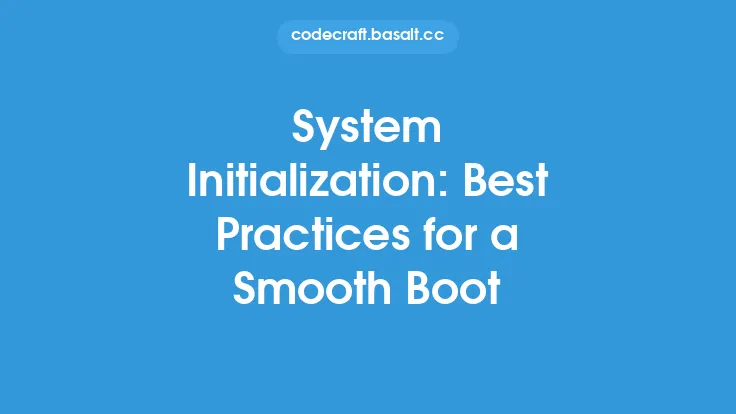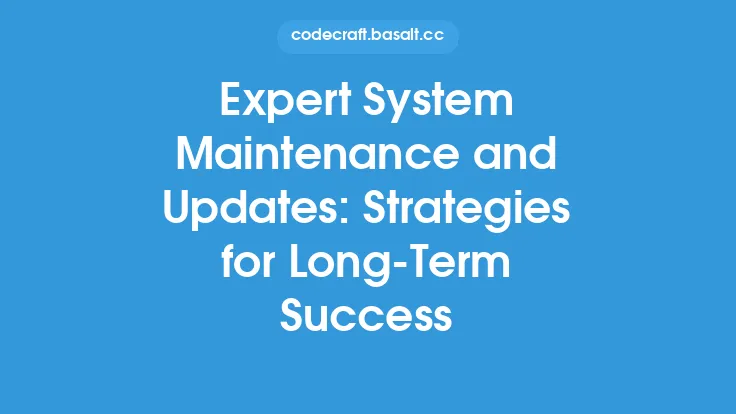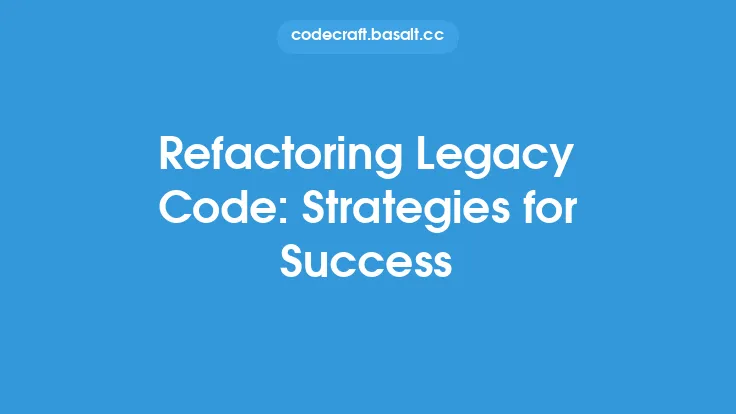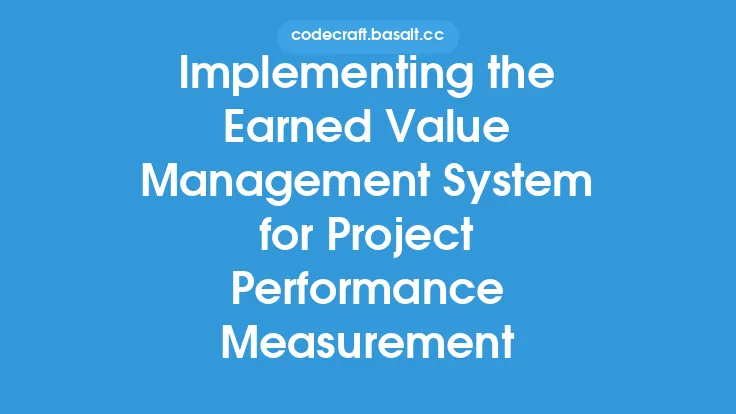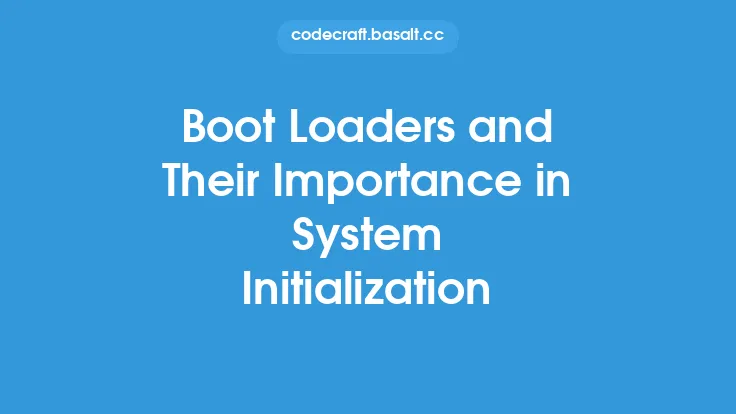When a computer is powered on, the operating system (OS) undergoes a series of complex processes to initialize the system and make it ready for user interaction. This critical phase, known as the initialization routine, sets the foundation for the system's overall performance, stability, and security. In this article, we will delve into the world of initialization routines, exploring their importance, components, and the various stages involved in setting up the system for success.
Introduction to Initialization Routines
Initialization routines are a set of instructions that the operating system executes during the boot process to configure the system's hardware and software components. These routines are responsible for initializing the system's memory, input/output (I/O) devices, and other essential components, such as the file system, network stack, and security modules. The primary goal of initialization routines is to create a stable and secure environment for the operating system to operate, ensuring that the system is properly configured and ready for user interaction.
Components of Initialization Routines
Initialization routines consist of several key components, including:
- Hardware Initialization: This stage involves initializing the system's hardware components, such as the central processing unit (CPU), memory, and I/O devices. The operating system configures the hardware to ensure that it is functioning correctly and is properly recognized by the system.
- Device Driver Initialization: Device drivers are software components that manage the interaction between the operating system and hardware devices. During the initialization routine, the operating system loads and initializes the necessary device drivers to ensure that the system can communicate with the hardware devices.
- File System Initialization: The file system is a critical component of the operating system, providing a hierarchical structure for storing and retrieving data. During the initialization routine, the operating system initializes the file system, ensuring that it is properly configured and ready for use.
- Network Stack Initialization: The network stack is responsible for managing network communication, including protocols such as TCP/IP. The operating system initializes the network stack during the initialization routine, enabling the system to communicate with other devices on the network.
- Security Module Initialization: Security modules, such as firewalls and intrusion detection systems, play a critical role in protecting the system from security threats. The operating system initializes these modules during the initialization routine, ensuring that the system is properly secured.
Stages of Initialization Routines
The initialization routine involves several stages, each with its own set of tasks and responsibilities. The following are the primary stages of initialization routines:
- Power-On Self-Test (POST): The POST stage is the first stage of the initialization routine, during which the system's hardware components are tested to ensure that they are functioning correctly.
- Boot Loader Initialization: The boot loader is responsible for loading the operating system into memory. During this stage, the boot loader initializes the operating system, preparing it for execution.
- Kernel Initialization: The kernel is the core component of the operating system, responsible for managing the system's hardware and software resources. During this stage, the kernel initializes the system's hardware and software components, including device drivers, file systems, and network stacks.
- System Service Initialization: System services, such as process management and memory management, are critical components of the operating system. During this stage, the operating system initializes these services, ensuring that the system is properly configured and ready for user interaction.
- User Space Initialization: The user space is the environment in which user applications execute. During this stage, the operating system initializes the user space, preparing it for user interaction.
Best Practices for Initialization Routines
To ensure that the initialization routine is executed efficiently and effectively, several best practices can be followed:
- Optimize Device Driver Initialization: Device drivers can significantly impact the performance of the initialization routine. Optimizing device driver initialization can help reduce the overall boot time and improve system performance.
- Minimize System Service Initialization: System services can also impact the performance of the initialization routine. Minimizing the number of system services initialized during the boot process can help improve system performance and reduce boot time.
- Use Efficient File System Initialization: The file system initialization stage can be time-consuming, especially for large file systems. Using efficient file system initialization techniques, such as lazy initialization, can help reduce the overall boot time and improve system performance.
- Implement Secure Initialization Routines: Security is a critical aspect of the initialization routine. Implementing secure initialization routines, such as secure boot and trusted boot, can help protect the system from security threats and ensure the integrity of the operating system.
Conclusion
In conclusion, initialization routines play a critical role in setting up the system for success, ensuring that the operating system is properly configured and ready for user interaction. By understanding the components and stages of initialization routines, as well as following best practices for optimization and security, developers and system administrators can create efficient and secure initialization routines that improve system performance and reduce boot time. As operating systems continue to evolve, the importance of initialization routines will only continue to grow, making it essential to stay informed about the latest developments and best practices in this critical area of operating system design.