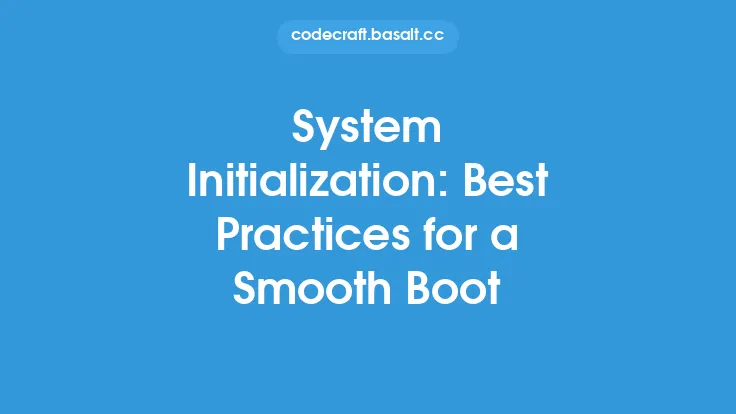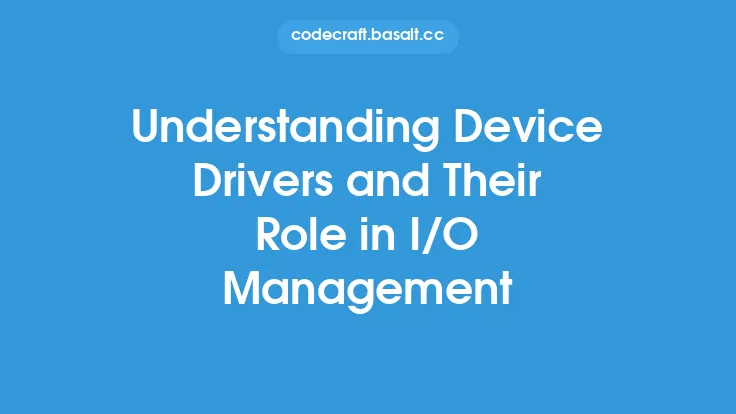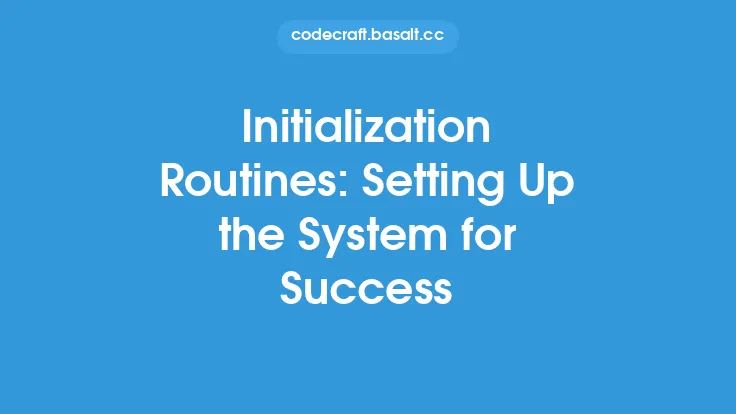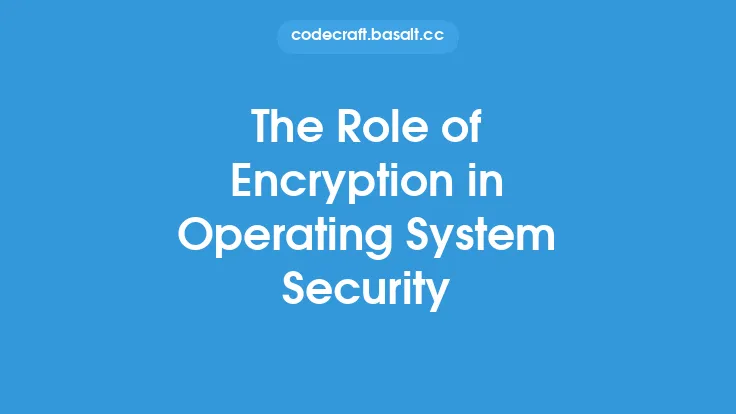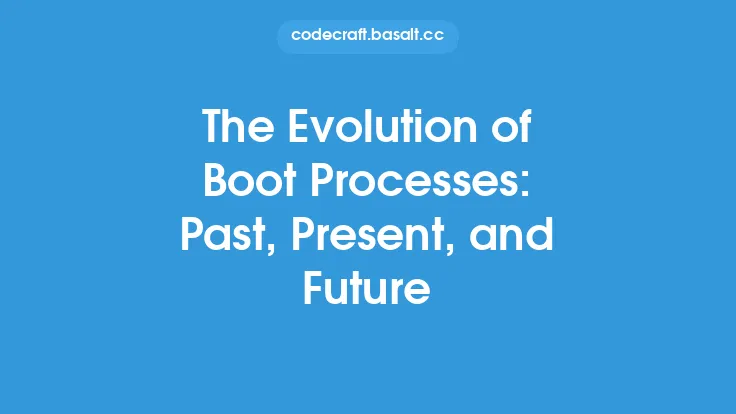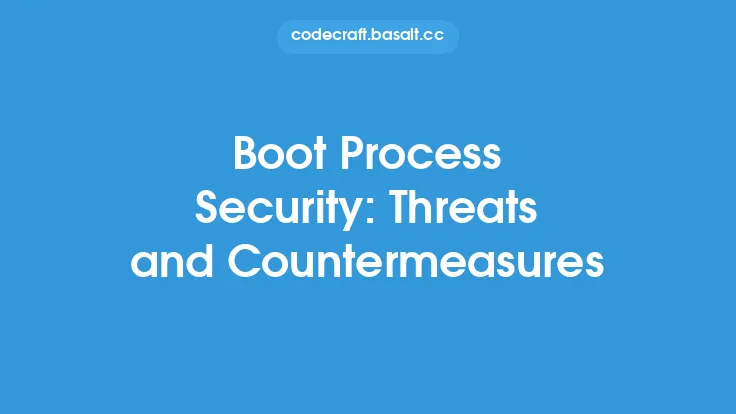The process of booting an operating system is a complex series of events that ultimately leads to the system being ready for user interaction. At the heart of this process lies a crucial component known as the boot loader. The boot loader is responsible for loading the operating system into memory, allowing it to take control of the system. In this article, we will delve into the world of boot loaders, exploring their importance, functionality, and the various types that exist.
Introduction to Boot Loaders
A boot loader is a small program that runs before the operating system is loaded. Its primary function is to load the operating system into memory, a process that involves reading the operating system files from storage and transferring them into random access memory (RAM). The boot loader also provides a user interface for selecting which operating system to load, in the case of a multi-boot system. This interface can range from a simple text-based menu to a more complex graphical interface.
Functionality of Boot Loaders
The functionality of a boot loader can be broken down into several key steps. First, it must detect and initialize the hardware components of the system, such as the keyboard, mouse, and storage devices. Next, it must locate the operating system files on the storage device and load them into memory. The boot loader must also provide a way for the user to select which operating system to load, if multiple operating systems are installed. Finally, the boot loader must transfer control to the operating system, allowing it to take over the system.
Types of Boot Loaders
There are several types of boot loaders, each with its own strengths and weaknesses. One of the most common boot loaders is the GNU GRUB (GRand Unified Bootloader) boot loader, which is widely used in Linux systems. GRUB provides a menu-driven interface for selecting which operating system to load and allows for advanced features such as password protection and support for multiple operating systems. Another popular boot loader is the Windows Boot Manager, which is used in Windows systems. The Windows Boot Manager provides a simple text-based interface for selecting which operating system to load and supports features such as hibernation and fast startup.
Boot Loader Configuration
Configuring a boot loader can be a complex task, requiring a deep understanding of the underlying system architecture. The configuration process typically involves editing a configuration file, such as the GRUB configuration file, to specify the operating system files to load and the boot parameters to use. The configuration file can also be used to specify advanced features such as password protection and support for multiple operating systems. In addition to editing the configuration file, the boot loader may also require additional configuration, such as setting the boot order in the system firmware.
Boot Loader Security
Boot loaders play a critical role in system security, as they are responsible for loading the operating system and transferring control to it. A compromised boot loader can allow an attacker to gain control of the system, potentially leading to data theft or other malicious activities. To mitigate this risk, many boot loaders support advanced security features such as secure boot and trusted boot. Secure boot ensures that only authorized operating systems can be loaded, while trusted boot ensures that the boot loader and operating system are verified against a set of known good configurations.
Conclusion
In conclusion, boot loaders play a vital role in the system initialization process, providing a way for the operating system to be loaded into memory and take control of the system. With their advanced features and configuration options, boot loaders offer a high degree of flexibility and customization, allowing users to tailor their boot experience to their specific needs. Whether you are a seasoned system administrator or a casual user, understanding the importance and functionality of boot loaders can help you to better appreciate the complex process of booting an operating system. By recognizing the critical role that boot loaders play in system security and initialization, you can take steps to ensure that your system is secure, stable, and performing at its best.