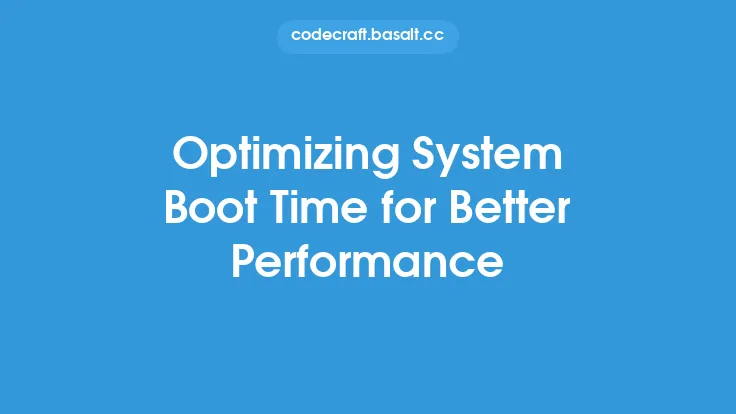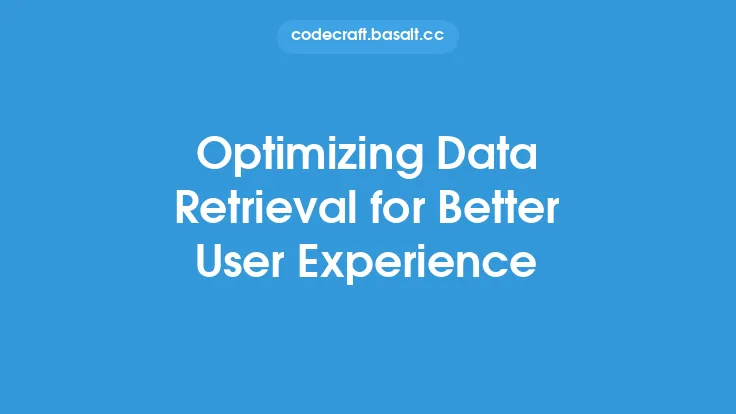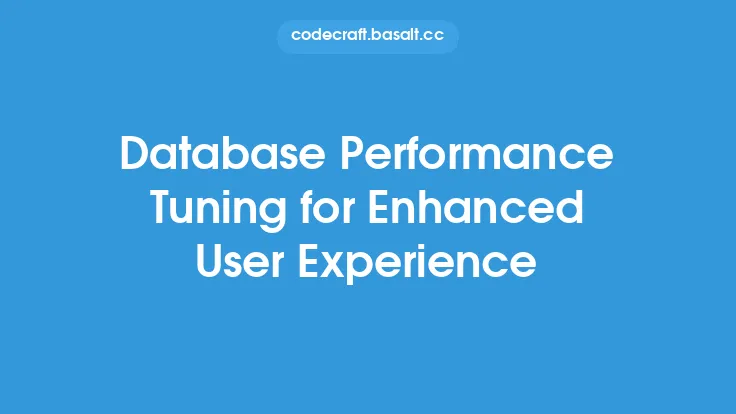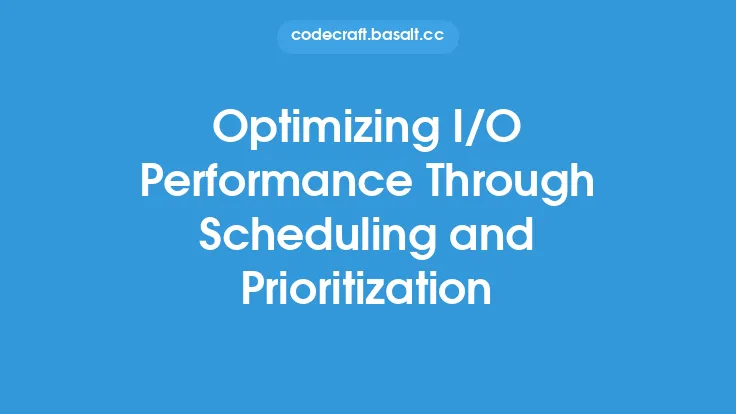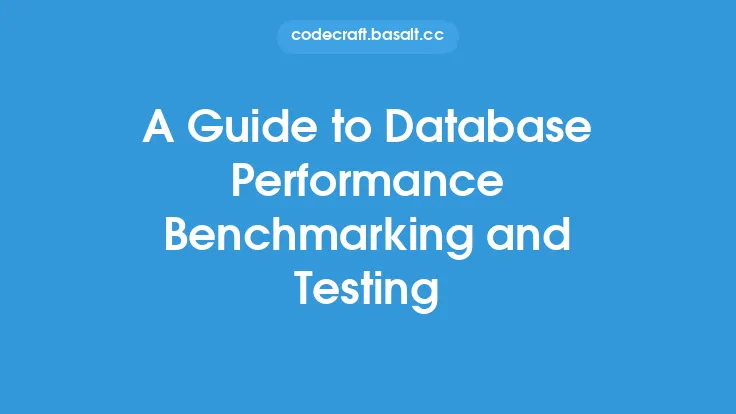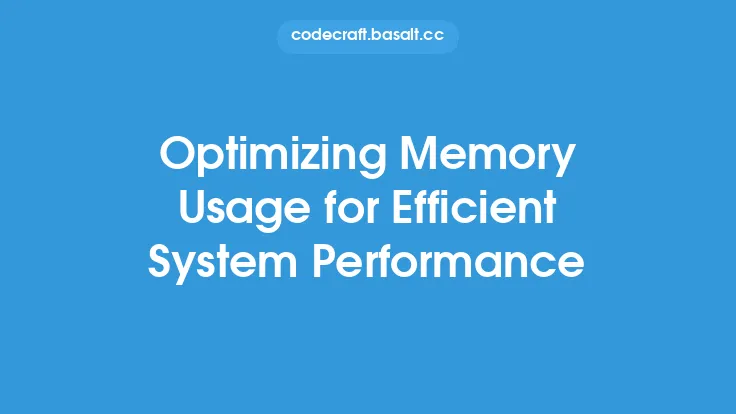When it comes to optimizing database configuration for better performance, there are several key factors to consider. A well-configured database can significantly improve the overall performance of an application, while a poorly configured one can lead to slow query execution, high latency, and even crashes. In this article, we will delve into the details of database configuration and explore the various options available to optimize performance.
Introduction to Database Configuration
Database configuration refers to the process of setting up and tuning the database management system (DBMS) to achieve optimal performance. This involves configuring various parameters, such as memory allocation, disk storage, and network settings, to ensure that the database can handle the required workload efficiently. A good understanding of the database configuration options is essential to optimize performance and prevent common issues such as bottlenecks and deadlocks.
Understanding Database Configuration Parameters
There are several database configuration parameters that can impact performance. These include:
- Buffer pool size: This determines the amount of memory allocated to the database buffer pool, which is used to cache frequently accessed data.
- Sort buffer size: This determines the amount of memory allocated to the sort buffer, which is used to sort data during query execution.
- Log buffer size: This determines the amount of memory allocated to the log buffer, which is used to store log records before they are written to disk.
- Disk storage: This refers to the type and amount of disk storage used by the database, such as hard disk drives (HDDs) or solid-state drives (SSDs).
- Network settings: This refers to the configuration of the network interface, such as the protocol used, packet size, and latency.
Configuring Memory Allocation
Memory allocation is a critical aspect of database configuration. The amount of memory allocated to the database can significantly impact performance. Too little memory can lead to slow query execution and high latency, while too much memory can lead to wasted resources. The ideal amount of memory allocation depends on the specific database workload and the available system resources. In general, it is recommended to allocate at least 4-8 GB of memory to the database buffer pool, depending on the size of the database and the expected workload.
Configuring Disk Storage
Disk storage is another critical aspect of database configuration. The type and amount of disk storage used by the database can significantly impact performance. HDDs are generally less expensive than SSDs but offer lower performance. SSDs, on the other hand, offer higher performance but are more expensive. In general, it is recommended to use a combination of HDDs and SSDs, with the most frequently accessed data stored on SSDs and less frequently accessed data stored on HDDs.
Configuring Network Settings
Network settings can also impact database performance. The configuration of the network interface, such as the protocol used, packet size, and latency, can affect the speed at which data is transmitted between the database and the application. In general, it is recommended to use a high-speed network interface, such as Gigabit Ethernet or faster, and to optimize the packet size and latency for the specific workload.
Optimizing Database Configuration for Specific Workloads
Different workloads require different database configuration settings. For example, a database used for online transaction processing (OLTP) requires a different configuration than a database used for data warehousing. OLTP databases require fast transaction processing and high concurrency, while data warehousing databases require fast query execution and high storage capacity. In general, it is recommended to configure the database to optimize performance for the specific workload, taking into account factors such as query patterns, data size, and concurrency.
Best Practices for Database Configuration
There are several best practices to follow when configuring a database for optimal performance. These include:
- Monitor database performance regularly to identify bottlenecks and areas for improvement.
- Optimize database configuration parameters, such as buffer pool size and disk storage, based on the specific workload.
- Use a combination of HDDs and SSDs to store data, with the most frequently accessed data stored on SSDs.
- Configure network settings to optimize data transmission speed and latency.
- Regularly update and patch the database management system to ensure that it is running with the latest security patches and performance enhancements.
Common Database Configuration Mistakes to Avoid
There are several common database configuration mistakes to avoid. These include:
- Underallocating memory to the database buffer pool, leading to slow query execution and high latency.
- Overallocating memory to the database buffer pool, leading to wasted resources and potential performance issues.
- Using the wrong type of disk storage, such as using HDDs for a workload that requires high performance.
- Configuring network settings incorrectly, leading to slow data transmission speeds and high latency.
- Failing to monitor database performance regularly, leading to unidentified bottlenecks and areas for improvement.
Conclusion
In conclusion, optimizing database configuration is a critical aspect of achieving optimal database performance. By understanding the various database configuration parameters and optimizing them for the specific workload, database administrators can significantly improve the performance of their databases. Additionally, following best practices and avoiding common mistakes can help ensure that the database is running at optimal levels. By taking the time to properly configure the database, organizations can improve the overall performance and reliability of their applications, leading to increased productivity and competitiveness.