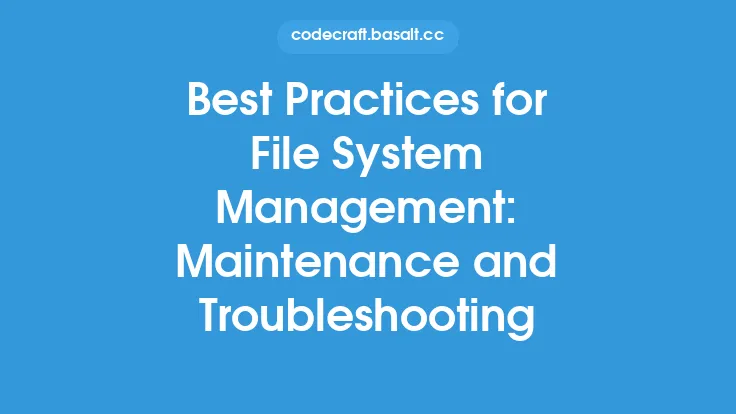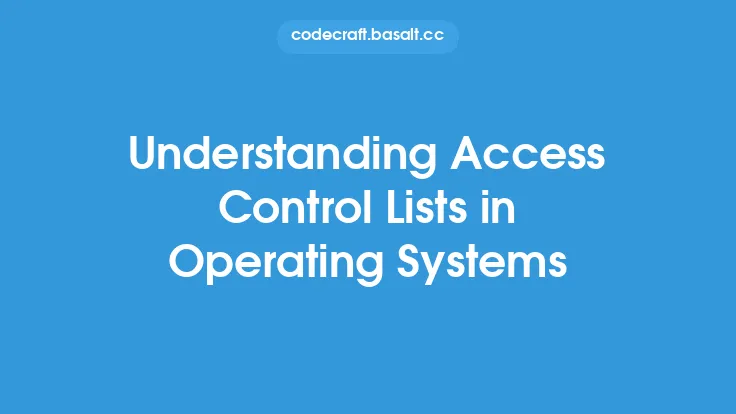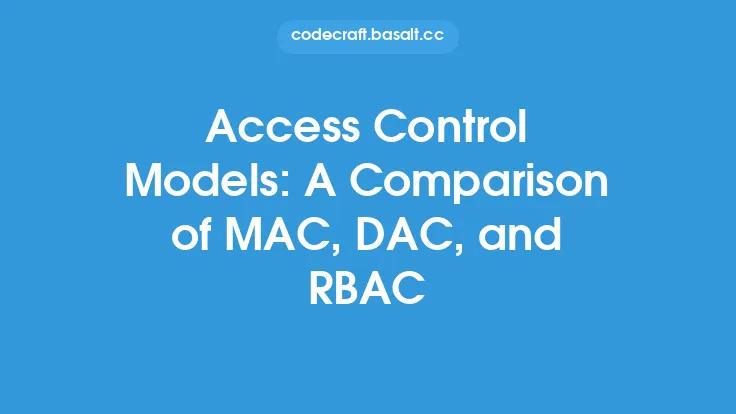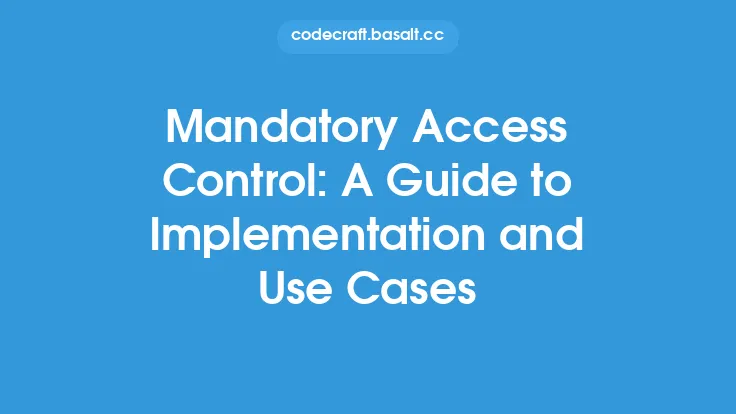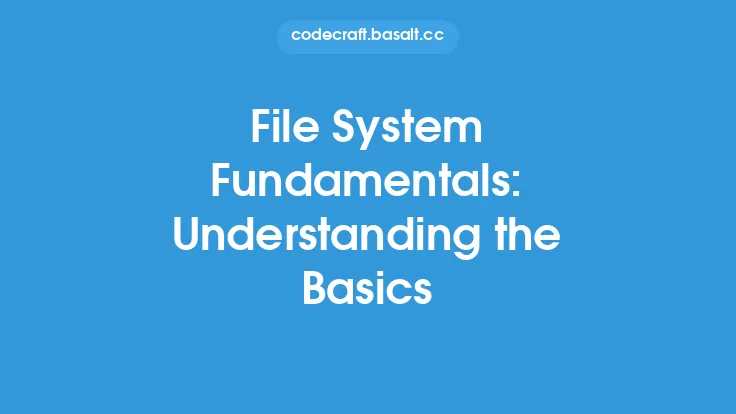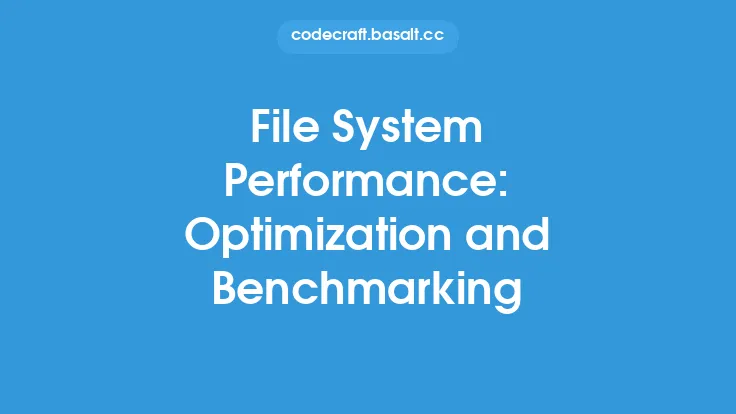File systems are a crucial component of operating systems, providing a hierarchical structure for storing and managing files. One of the essential aspects of file systems is access control, which determines who can access, modify, or delete files and directories. File system permissions play a vital role in maintaining the security and integrity of data stored on a computer system. In this article, we will delve into the world of file system permissions, exploring the concepts, mechanisms, and best practices for implementing access control and ensuring the security of files and directories.
Introduction to File System Permissions
File system permissions are a set of rules that define the level of access granted to users or groups for a particular file or directory. These permissions determine whether a user can read, write, execute, or delete a file, and are typically represented using a combination of letters and symbols. The most common permission types are:
- Read (r): allows a user to view the contents of a file
- Write (w): allows a user to modify the contents of a file
- Execute (x): allows a user to execute a file as a program
- Delete (d): allows a user to delete a file
File system permissions can be applied to individual files, directories, or a combination of both. The permissions are usually set by the file owner or the system administrator, and can be modified using various commands or tools.
Permission Types and Notations
There are several types of permissions, including:
- Owner permissions: apply to the owner of the file or directory
- Group permissions: apply to the group that owns the file or directory
- Other permissions: apply to all other users who are not the owner or part of the group
- Sticky bit: a special permission that prevents a file or directory from being deleted, even if the user has write permission
The permissions are often represented using a notation system, such as the octal notation or the symbolic notation. The octal notation uses a three-digit code, where each digit represents the permissions for the owner, group, and other users, respectively. For example, the code 755 represents the following permissions:
- Owner: read, write, execute (7)
- Group: read, execute (5)
- Other: read, execute (5)
The symbolic notation uses a combination of letters and symbols to represent the permissions. For example, the code rwxr-x represents the following permissions:
- Owner: read, write, execute (rwx)
- Group: read, execute (r-x)
- Other: read, execute (r-x)
Access Control Lists (ACLs)
Access Control Lists (ACLs) are a more advanced permission system that allows for finer-grained control over file and directory access. An ACL is a list of permissions associated with a file or directory, and can include multiple entries for different users or groups. Each entry in the ACL specifies the permissions granted to the user or group, and can be used to override the default permissions set by the file system.
ACLs are commonly used in Unix-like operating systems, such as Linux and macOS, and provide a more flexible and powerful way to manage file system permissions. ACLs can be used to set permissions for individual files, directories, or a combination of both, and can be modified using various commands or tools.
Permission Inheritance and Propagation
When a new file or directory is created, it inherits the permissions from its parent directory. This means that the new file or directory will have the same permissions as the parent directory, unless the permissions are explicitly set using a command or tool.
Permission propagation refers to the process of applying permissions to all files and subdirectories within a directory. This can be useful for ensuring that all files and subdirectories within a directory have the same permissions, and can be used to simplify the process of managing file system permissions.
Permission inheritance and propagation can be controlled using various commands and tools, such as the `chmod` and `chown` commands in Unix-like operating systems.
Security Implications of File System Permissions
File system permissions have significant security implications, as they determine who can access, modify, or delete sensitive data. Weak or misconfigured permissions can provide an attacker with unauthorized access to sensitive data, while strong and well-configured permissions can help prevent unauthorized access.
Some common security risks associated with file system permissions include:
- Weak permissions: allowing unauthorized access to sensitive data
- Misconfigured permissions: granting excessive permissions to users or groups
- Permission creep: gradually increasing permissions over time, potentially leading to security vulnerabilities
To mitigate these risks, it is essential to implement strong and well-configured permissions, and to regularly review and update permissions to ensure they remain effective.
Best Practices for Managing File System Permissions
To ensure the security and integrity of data stored on a computer system, it is essential to follow best practices for managing file system permissions. Some recommended best practices include:
- Implementing least privilege: granting users and groups only the necessary permissions to perform their tasks
- Using groups: using groups to manage permissions, rather than individual users
- Regularly reviewing permissions: regularly reviewing and updating permissions to ensure they remain effective
- Using ACLs: using Access Control Lists (ACLs) to provide finer-grained control over file and directory access
- Documenting permissions: documenting permissions and access control lists to ensure transparency and accountability
By following these best practices, system administrators can help ensure the security and integrity of data stored on a computer system, and prevent unauthorized access to sensitive data.
Tools and Commands for Managing File System Permissions
There are various tools and commands available for managing file system permissions, depending on the operating system being used. Some common tools and commands include:
- `chmod`: a command used to change the permissions of a file or directory
- `chown`: a command used to change the ownership of a file or directory
- `chgrp`: a command used to change the group ownership of a file or directory
- `getfacl`: a command used to display the ACLs associated with a file or directory
- `setfacl`: a command used to set the ACLs associated with a file or directory
These tools and commands can be used to manage file system permissions, and to implement the best practices recommended in the previous section.
Conclusion
File system permissions are a critical component of operating systems, providing a mechanism for controlling access to files and directories. By understanding the concepts, mechanisms, and best practices for managing file system permissions, system administrators can help ensure the security and integrity of data stored on a computer system. Whether using traditional permission systems or more advanced Access Control Lists (ACLs), managing file system permissions is essential for preventing unauthorized access to sensitive data and maintaining the overall security of a computer system.