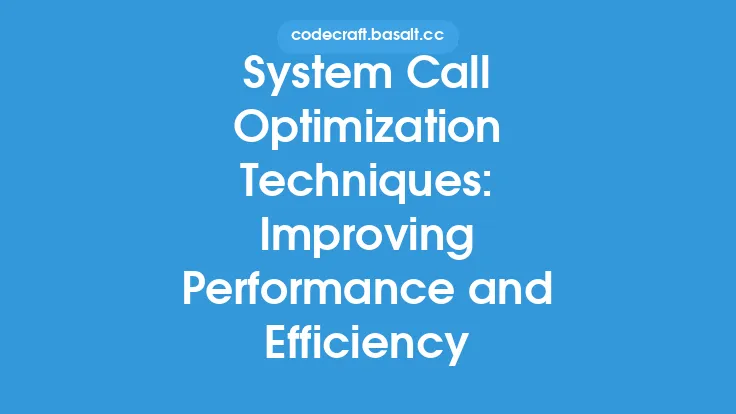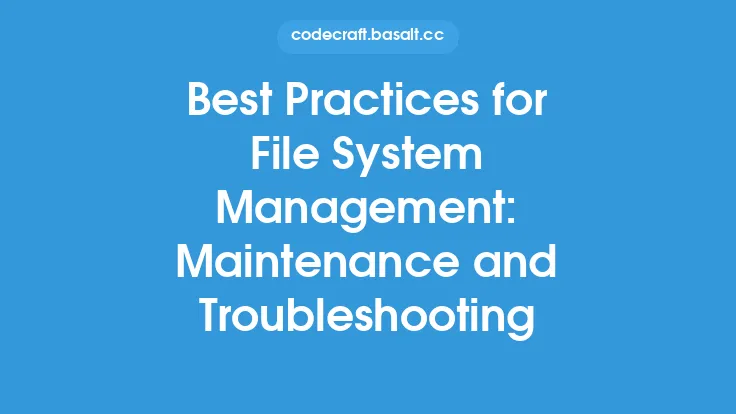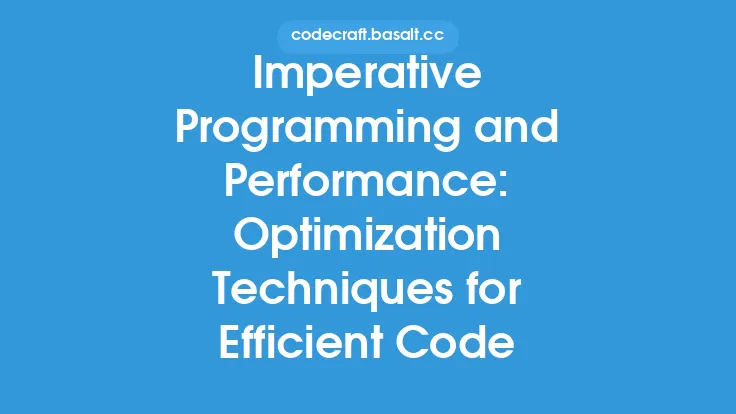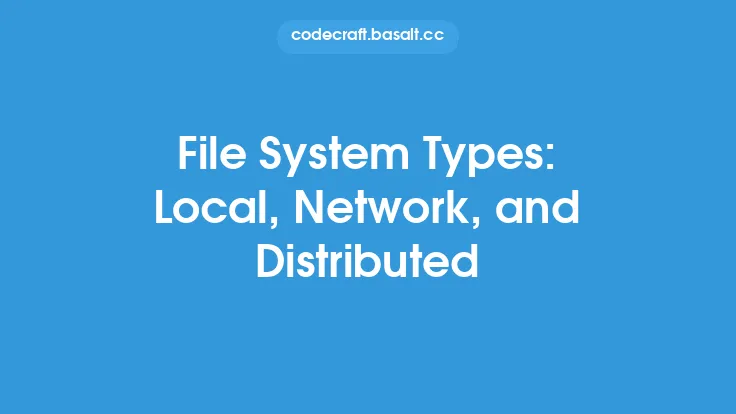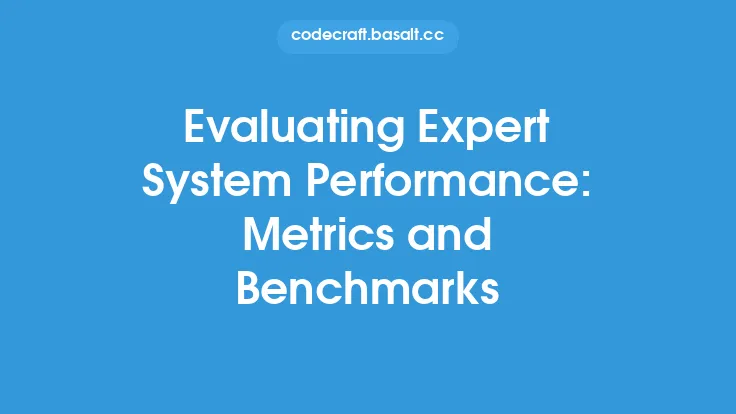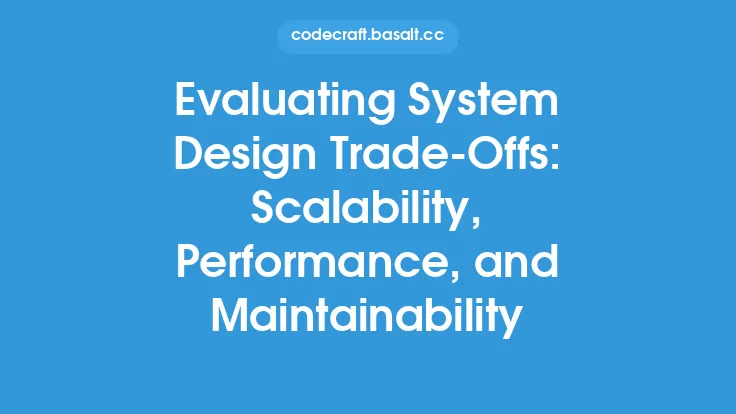File systems are a crucial component of operating systems, providing a hierarchical structure for storing and retrieving data. However, the performance of a file system can significantly impact the overall efficiency and responsiveness of a system. In this article, we will delve into the world of file system performance, exploring optimization techniques and benchmarking methods to help you get the most out of your file system.
Introduction to File System Performance
File system performance refers to the speed and efficiency with which a file system can perform various operations, such as reading, writing, and deleting files. Several factors can affect file system performance, including the type of file system, disk layout, disk fragmentation, and system configuration. Understanding these factors is essential to optimizing file system performance and ensuring that your system runs smoothly.
Factors Affecting File System Performance
Several factors can impact file system performance, including:
- Disk layout: The physical arrangement of files on a disk can significantly affect performance. Files that are fragmented or scattered across the disk can lead to slower access times.
- Disk fragmentation: When files are broken into smaller pieces and stored in non-contiguous locations on the disk, it can lead to slower performance.
- File system type: Different file systems have varying levels of performance. For example, some file systems are optimized for high-performance applications, while others are designed for reliability and security.
- System configuration: System settings, such as buffer cache size and disk scheduling algorithms, can impact file system performance.
- Hardware: The type and quality of hardware, such as disk drives and controllers, can also affect file system performance.
Optimization Techniques
To optimize file system performance, several techniques can be employed, including:
- Defragmentation: Defragmenting files can help improve performance by rearranging files to be stored in contiguous locations on the disk.
- Disk formatting: Formatting a disk can help improve performance by creating a new file system and rearranging files to be stored efficiently.
- File system tuning: Adjusting file system settings, such as buffer cache size and disk scheduling algorithms, can help optimize performance.
- Hardware upgrades: Upgrading hardware, such as replacing traditional hard disk drives with solid-state drives (SSDs), can significantly improve file system performance.
- Caching: Implementing caching mechanisms, such as buffer caching and page caching, can help improve performance by reducing the number of disk accesses.
Benchmarking File System Performance
Benchmarking file system performance involves measuring the speed and efficiency of various file system operations. Several tools and techniques can be used to benchmark file system performance, including:
- Synthetic benchmarks: Synthetic benchmarks, such as Bonnie++ and IOzone, simulate file system workloads and measure performance.
- Real-world benchmarks: Real-world benchmarks, such as copying large files and running applications, can provide a more accurate measure of file system performance.
- Micro-benchmarks: Micro-benchmarks, such as measuring the time it takes to read or write a single file, can provide detailed information about file system performance.
Advanced File System Features
Some file systems offer advanced features that can improve performance, including:
- Journaling: Journaling file systems, such as ext3 and NTFS, use a journal to log file system transactions, which can improve performance and reliability.
- Log-structured file systems: Log-structured file systems, such as ReiserFS and XFS, use a log-structured approach to store files, which can improve performance and reduce fragmentation.
- Copy-on-write: Copy-on-write file systems, such as Btrfs and ZFS, use a copy-on-write approach to store files, which can improve performance and reduce fragmentation.
Best Practices for File System Performance
To ensure optimal file system performance, several best practices can be followed, including:
- Regularly defragmenting files: Regular defragmentation can help improve performance by rearranging files to be stored in contiguous locations on the disk.
- Monitoring disk space: Monitoring disk space can help prevent disk fragmentation and ensure that there is enough free space for efficient file system operation.
- Using efficient file systems: Using efficient file systems, such as ext4 and XFS, can help improve performance and reduce fragmentation.
- Optimizing system configuration: Optimizing system configuration, such as adjusting buffer cache size and disk scheduling algorithms, can help improve file system performance.
Conclusion
File system performance is a critical aspect of operating system performance, and optimizing it can significantly improve the overall efficiency and responsiveness of a system. By understanding the factors that affect file system performance, employing optimization techniques, and using benchmarking tools, you can ensure that your file system is running at its best. Additionally, following best practices and using advanced file system features can help improve performance and reduce fragmentation. By taking a proactive approach to file system performance, you can help ensure that your system runs smoothly and efficiently.