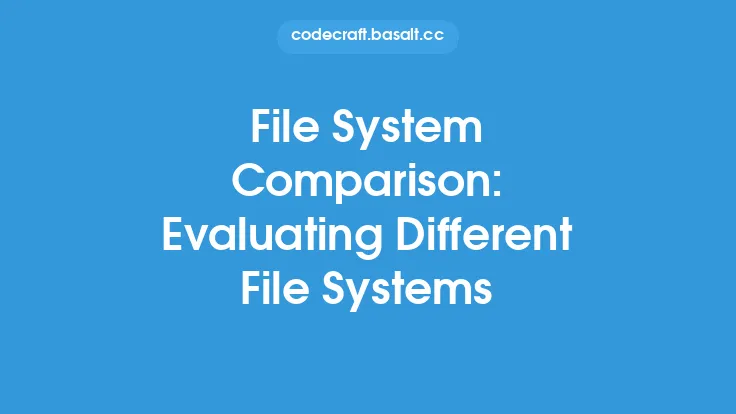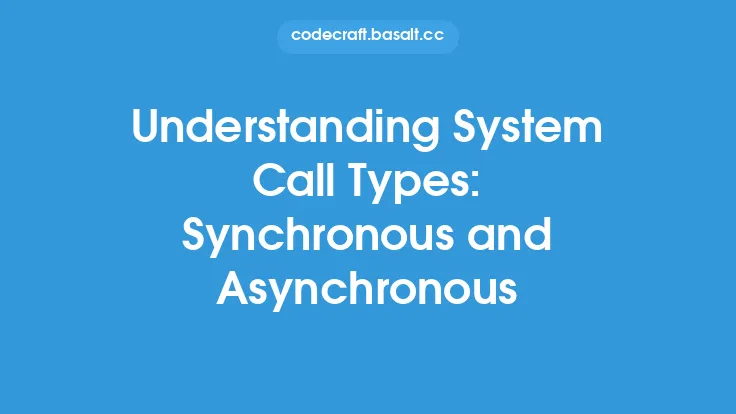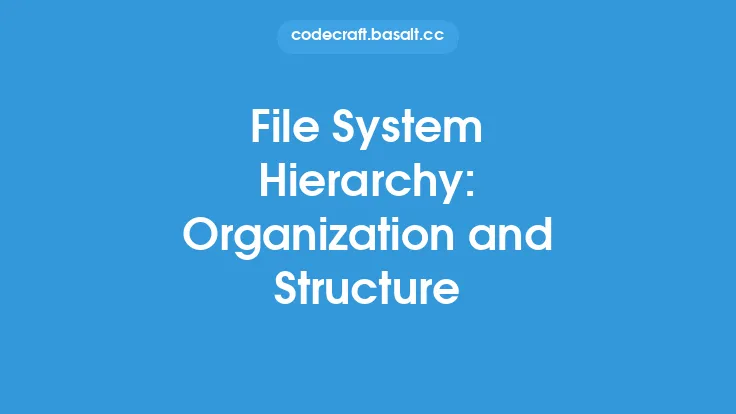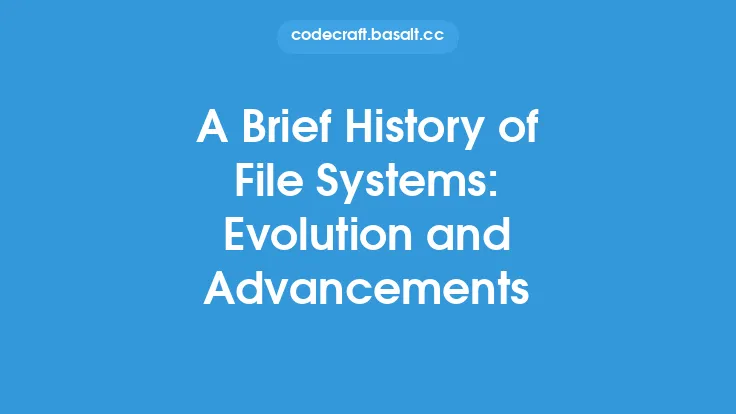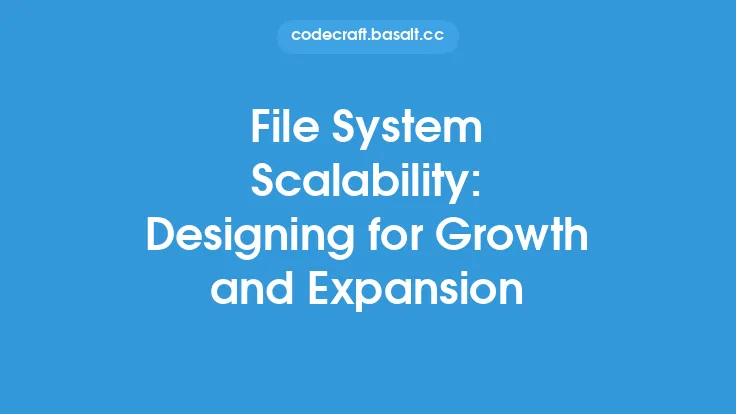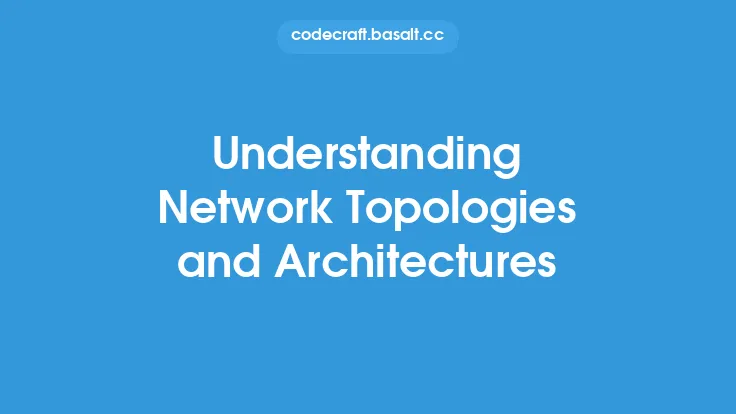File systems are a crucial component of operating systems, providing a way to store, organize, and manage files and directories on a computer. There are several types of file systems, each with its own strengths and weaknesses, and designed to meet specific needs and use cases. In this article, we will explore three main types of file systems: local, network, and distributed file systems.
Local File Systems
A local file system is a file system that is stored on a single device, such as a hard drive or solid-state drive, and is accessed directly by the operating system. Local file systems are the most common type of file system and are used by most personal computers and mobile devices. They provide fast access to files and directories, and are typically used for storing operating system files, applications, and user data. Local file systems can be further divided into two sub-types: disk-based file systems and flash-based file systems. Disk-based file systems use traditional hard disk drives or solid-state drives to store files, while flash-based file systems use flash memory, such as USB drives or SD cards, to store files. Examples of local file systems include NTFS (New Technology File System) used by Windows, HFS+ (Hierarchical File System) used by macOS, and ext4 (fourth extended file system) used by Linux.
Network File Systems
A network file system is a file system that allows multiple devices to share files and directories over a network. Network file systems provide a way for devices to access and share files, regardless of their physical location, and are commonly used in enterprise environments, such as offices and data centers. Network file systems use protocols, such as NFS (Network File System) or SMB (Server Message Block), to communicate between devices and manage file access. Network file systems provide several benefits, including improved collaboration, reduced storage costs, and increased data availability. However, they also introduce additional complexity, such as network latency, security risks, and dependency on network connectivity. Examples of network file systems include NFS used by Unix-like operating systems, SMB used by Windows, and AFP (Apple Filing Protocol) used by macOS.
Distributed File Systems
A distributed file system is a file system that is spread across multiple devices, such as servers or nodes, and provides a unified view of the file system to users and applications. Distributed file systems are designed to provide high availability, scalability, and performance, and are commonly used in large-scale environments, such as cloud computing, big data analytics, and high-performance computing. Distributed file systems use techniques, such as replication, partitioning, and load balancing, to manage file access and ensure data consistency. Distributed file systems provide several benefits, including improved scalability, increased fault tolerance, and enhanced performance. However, they also introduce additional complexity, such as data consistency, node management, and network communication. Examples of distributed file systems include HDFS (Hadoop Distributed File System) used by Hadoop, Ceph used by cloud storage, and GlusterFS used by scalable storage solutions.
In conclusion, local, network, and distributed file systems are three main types of file systems, each with its own strengths and weaknesses, and designed to meet specific needs and use cases. Local file systems provide fast access to files and directories, network file systems enable file sharing and collaboration, and distributed file systems offer high availability, scalability, and performance. Understanding the characteristics and trade-offs of each file system type is essential for selecting the right file system for a particular application or environment, and for ensuring efficient and reliable data storage and management.