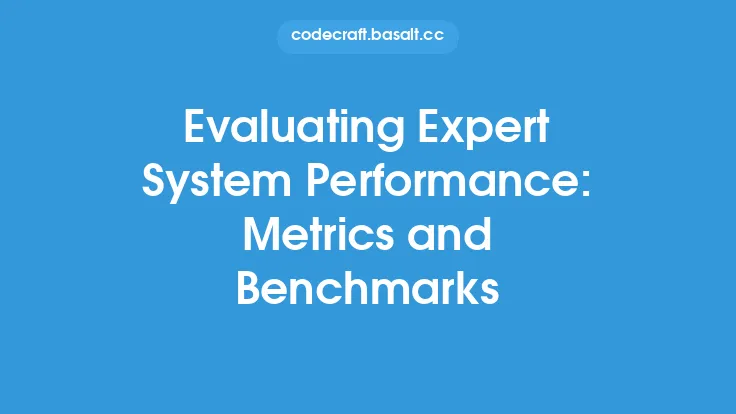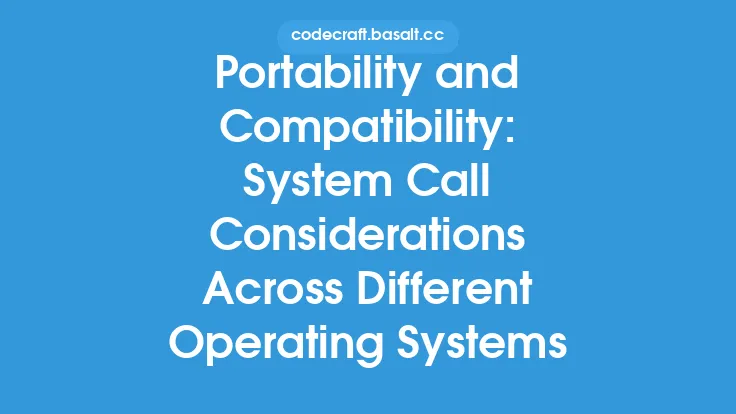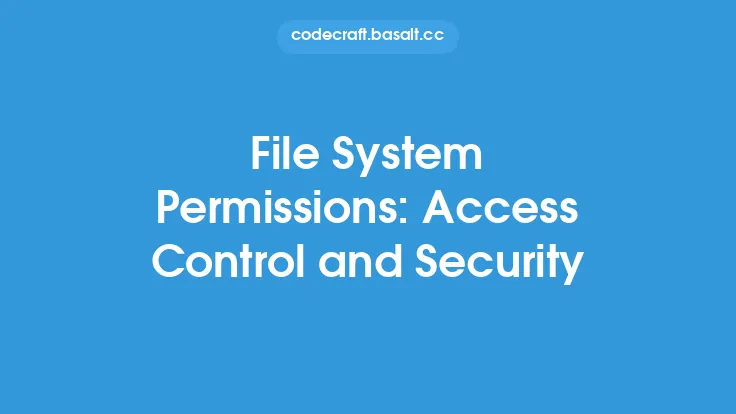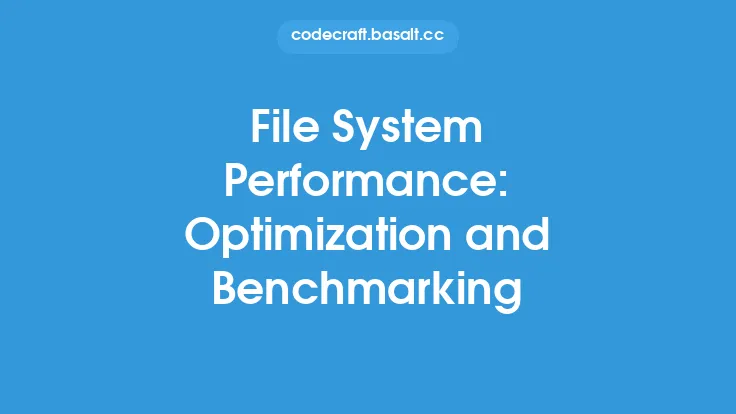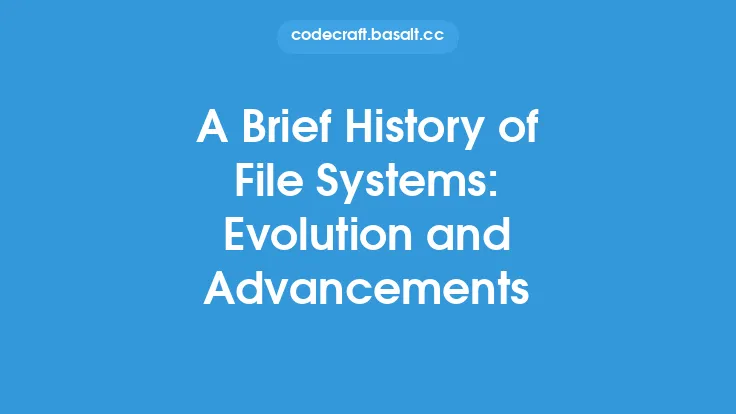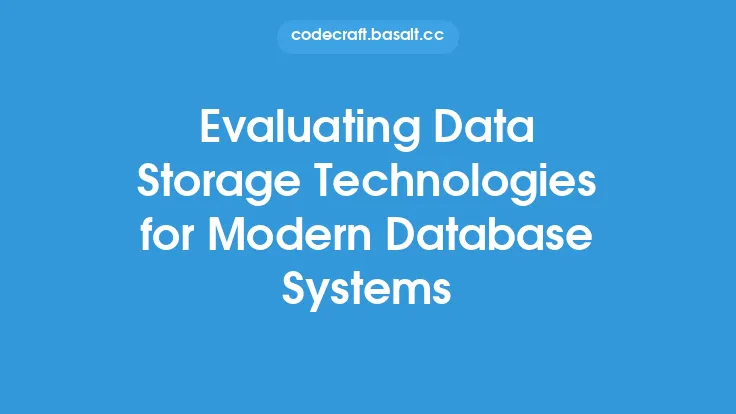When it comes to operating systems, the file system is a crucial component that enables users to store, manage, and retrieve data. With various file systems available, each with its strengths and weaknesses, it's essential to evaluate and compare them to determine the best fit for specific use cases. In this article, we'll delve into the world of file systems, exploring their characteristics, advantages, and disadvantages, to provide a comprehensive understanding of the different options available.
Introduction to File Systems
A file system is a way of organizing and storing files on a computer or storage device. It provides a hierarchical structure for storing and retrieving data, allowing users to create, edit, and manage files and directories. File systems can be categorized into several types, including local, network, and distributed file systems, each designed to serve specific purposes. Local file systems are used for storing data on a single device, while network file systems enable multiple devices to access shared files over a network. Distributed file systems, on the other hand, are designed for large-scale data storage and management, often used in cloud computing and big data applications.
File System Architectures
File system architectures refer to the underlying design and structure of a file system. There are several architectures, including:
- Monolithic architecture: This architecture integrates the file system and operating system into a single entity, providing a tight coupling between the two. Examples of monolithic file systems include the Unix File System (UFS) and the Windows NT File System (NTFS).
- Microkernel architecture: This architecture separates the file system from the operating system, providing a more modular and flexible design. Examples of microkernel file systems include the Linux File System (ext4) and the macOS File System (APFS).
- Hybrid architecture: This architecture combines elements of monolithic and microkernel architectures, providing a balance between performance and flexibility. Examples of hybrid file systems include the Windows 10 File System (ReFS) and the IBM General Parallel File System (GPFS).
File System Features
File systems offer a range of features that enable users to manage and store data efficiently. Some of the key features include:
- Journaling: This feature provides a mechanism for recovering from system crashes or power failures, ensuring data consistency and integrity.
- Snapshots: This feature enables users to create a snapshot of the file system at a particular point in time, allowing for easy backup and recovery.
- Compression: This feature reduces the size of files, enabling more efficient storage and transfer of data.
- Encryption: This feature provides a secure way to store and transfer data, protecting it from unauthorized access.
- Access control: This feature enables users to control access to files and directories, ensuring that sensitive data is protected from unauthorized access.
File System Performance
File system performance is critical in ensuring that data is accessed and retrieved efficiently. Several factors affect file system performance, including:
- Disk layout: The way data is laid out on the disk can significantly impact performance. File systems that use a efficient disk layout, such as the Linux ext4 file system, can provide better performance than those that use a less efficient layout.
- Caching: Caching mechanisms, such as the buffer cache, can improve performance by reducing the number of disk accesses.
- File system fragmentation: Fragmentation occurs when files are broken into smaller pieces and stored in non-contiguous locations on the disk. This can significantly impact performance, as the file system needs to search for the fragments to retrieve the file.
- Disk scheduling: Disk scheduling algorithms, such as the elevator algorithm, can improve performance by optimizing the order in which disk requests are processed.
File System Reliability and Security
File system reliability and security are critical in ensuring that data is protected from corruption, loss, or unauthorized access. Several features can enhance file system reliability and security, including:
- Error correction: Error correction mechanisms, such as checksums and ECC (Error-Correcting Code), can detect and correct errors that occur during data storage or transfer.
- Data redundancy: Data redundancy mechanisms, such as mirroring and replication, can ensure that data is available even in the event of a failure.
- Access control lists: Access control lists (ACLs) can provide fine-grained control over access to files and directories, ensuring that sensitive data is protected from unauthorized access.
- Encryption: Encryption mechanisms, such as AES (Advanced Encryption Standard), can provide a secure way to store and transfer data, protecting it from unauthorized access.
Comparison of File Systems
Several file systems are available, each with its strengths and weaknesses. Some of the most popular file systems include:
- NTFS (Windows NT File System): NTFS is a proprietary file system developed by Microsoft, widely used in Windows operating systems. It offers features such as journaling, compression, and encryption.
- ext4 (Linux File System): ext4 is a open-source file system widely used in Linux operating systems. It offers features such as journaling, compression, and encryption.
- APFS (Apple File System): APFS is a proprietary file system developed by Apple, widely used in macOS and iOS operating systems. It offers features such as journaling, compression, and encryption.
- HFS+ (Hierarchical File System): HFS+ is a proprietary file system developed by Apple, widely used in older macOS operating systems. It offers features such as journaling and compression.
- XFS (XFS File System): XFS is a open-source file system widely used in Linux and Unix operating systems. It offers features such as journaling, compression, and encryption.
Conclusion
In conclusion, file systems play a critical role in operating systems, enabling users to store, manage, and retrieve data efficiently. With various file systems available, each with its strengths and weaknesses, it's essential to evaluate and compare them to determine the best fit for specific use cases. By understanding the characteristics, advantages, and disadvantages of different file systems, users can make informed decisions about which file system to use, ensuring that their data is stored and managed efficiently and securely.