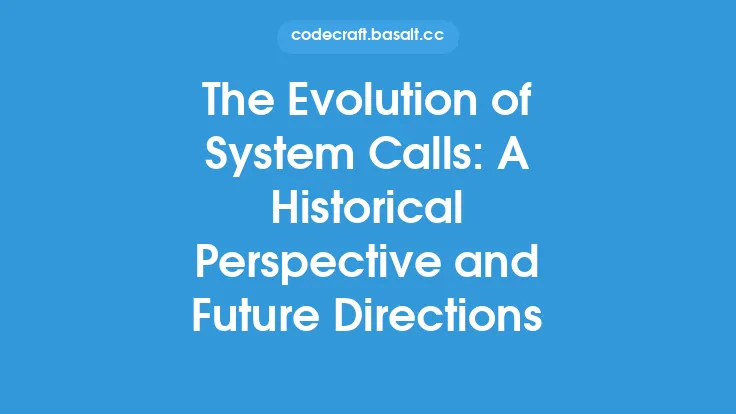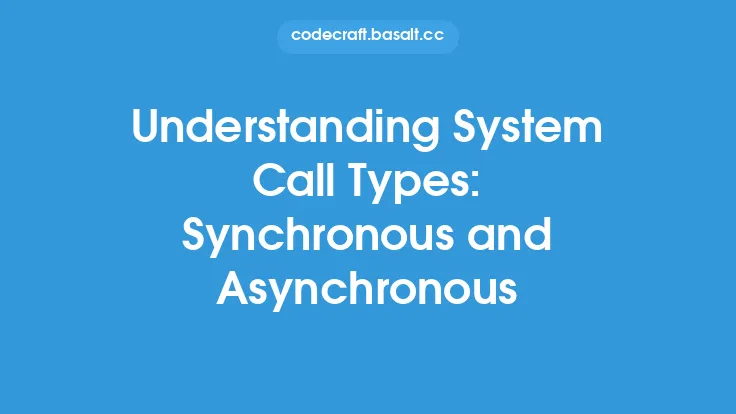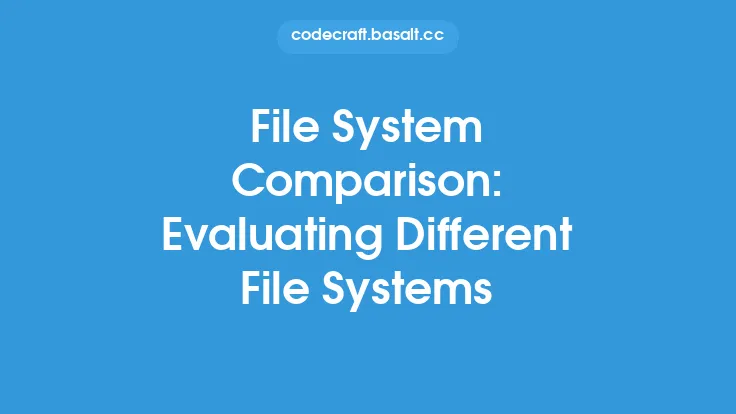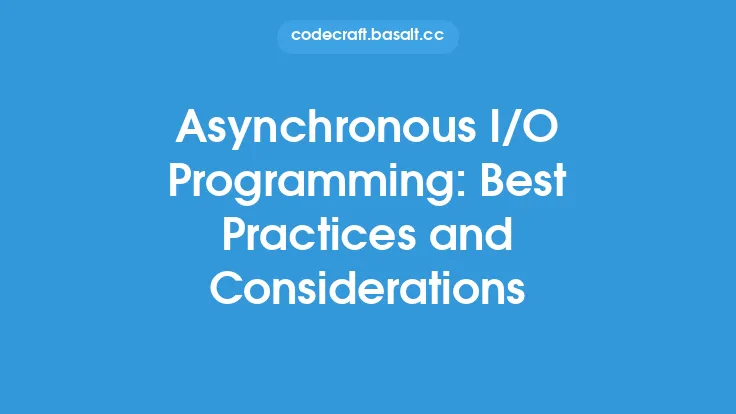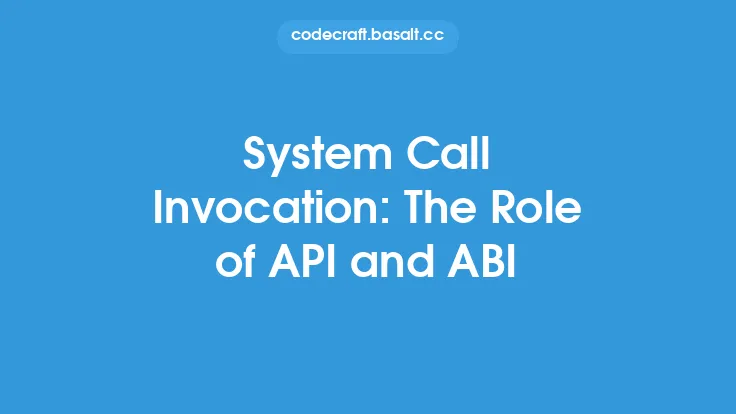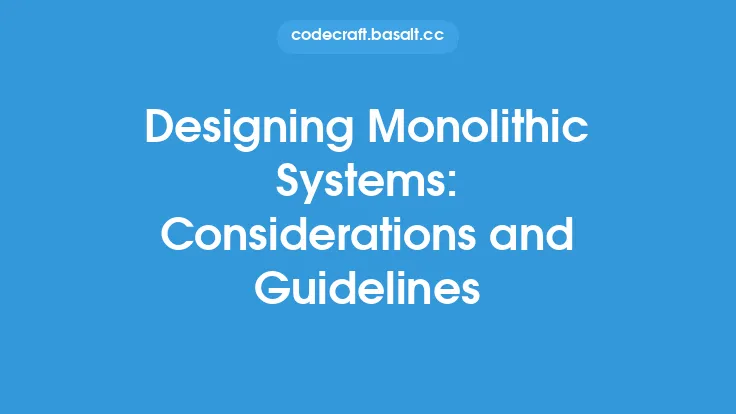When developing applications that interact with the operating system, one crucial aspect to consider is the portability and compatibility of system calls across different operating systems. System calls are the interface between user space and kernel space, allowing applications to request services from the operating system. However, different operating systems have varying system call interfaces, which can make it challenging to develop portable applications.
System Call Interfaces
The system call interface is the set of functions or APIs that an application uses to interact with the operating system. This interface is typically defined by the operating system and is specific to that system. For example, the system call interface for Linux is different from that of Windows or macOS. The system call interface includes the set of system calls available, their parameters, and their return values. When developing an application that needs to run on multiple operating systems, it is essential to consider the differences in system call interfaces.
Portability Considerations
To develop portable applications, developers need to consider the following portability aspects:
- System call availability: Not all system calls are available on all operating systems. For example, the `fork` system call is available on Unix-like systems but not on Windows.
- System call parameters: The parameters passed to system calls can differ between operating systems. For example, the `open` system call on Linux takes a `flags` parameter, while on Windows, it takes a `dwFlagsAndAttributes` parameter.
- System call return values: The return values of system calls can also differ between operating systems. For example, the `read` system call on Linux returns the number of bytes read, while on Windows, it returns `TRUE` if the read is successful and `FALSE` otherwise.
- Error handling: Error handling mechanisms can also differ between operating systems. For example, Linux uses the `errno` variable to store error codes, while Windows uses the `GetLastError` function.
Compatibility Layers
To address the portability issues, compatibility layers can be used. A compatibility layer is a software layer that provides a consistent interface to applications, hiding the differences between the underlying operating systems. For example:
- POSIX compatibility layer: The POSIX compatibility layer provides a Unix-like interface on non-Unix operating systems, such as Windows. This allows applications written for Unix-like systems to run on Windows with minimal modifications.
- Win32 compatibility layer: The Win32 compatibility layer provides a Windows-like interface on non-Windows operating systems, such as Linux. This allows applications written for Windows to run on Linux with minimal modifications.
System Call Wrappers
Another approach to achieve portability is to use system call wrappers. A system call wrapper is a library that provides a consistent interface to system calls, hiding the differences between the underlying operating systems. For example:
- GNU C Library (glibc): The glibc library provides a POSIX-compatible interface to system calls on Linux and other Unix-like systems.
- Windows API (Win32): The Win32 library provides a Windows-compatible interface to system calls on Windows.
Cross-Platform Development
To develop cross-platform applications, developers can use various tools and frameworks that provide a consistent interface to system calls. For example:
- Cross-platform frameworks: Frameworks like Qt, wxWidgets, and GTK+ provide a consistent interface to system calls, allowing developers to write applications that run on multiple operating systems.
- Cross-compilation tools: Tools like GCC and Clang provide cross-compilation capabilities, allowing developers to compile applications for different operating systems from a single source code base.
Best Practices
To ensure portability and compatibility of system calls, developers should follow best practices, such as:
- Use POSIX-compliant system calls: When possible, use POSIX-compliant system calls, which are widely supported across different operating systems.
- Use compatibility layers: Use compatibility layers, such as the POSIX compatibility layer or the Win32 compatibility layer, to provide a consistent interface to system calls.
- Use system call wrappers: Use system call wrappers, such as glibc or Win32, to provide a consistent interface to system calls.
- Test on multiple platforms: Test applications on multiple platforms to ensure portability and compatibility.
Conclusion
In conclusion, portability and compatibility of system calls are crucial aspects to consider when developing applications that interact with the operating system. By understanding the differences in system call interfaces, using compatibility layers and system call wrappers, and following best practices, developers can ensure that their applications run smoothly on multiple operating systems. As operating systems continue to evolve, it is essential to stay informed about the latest developments and best practices in system call portability and compatibility.