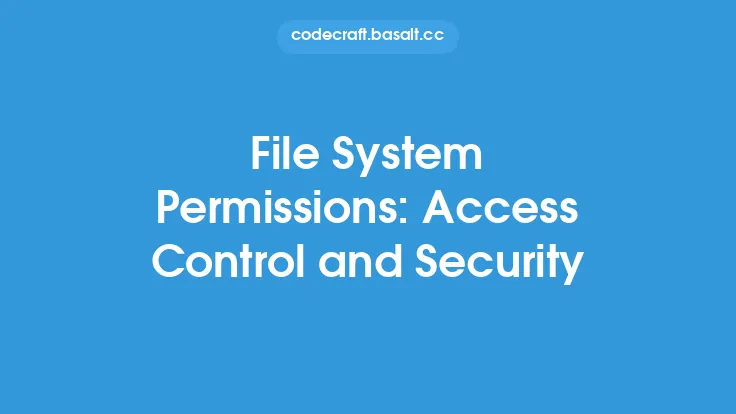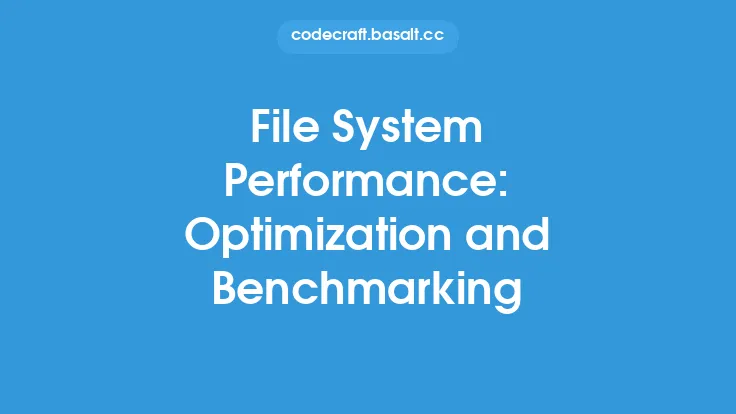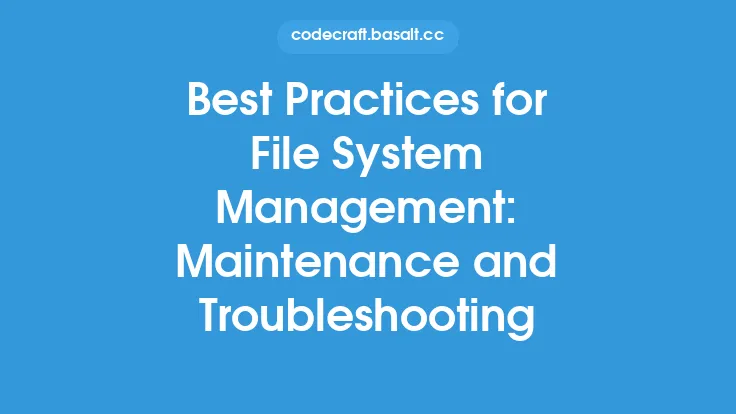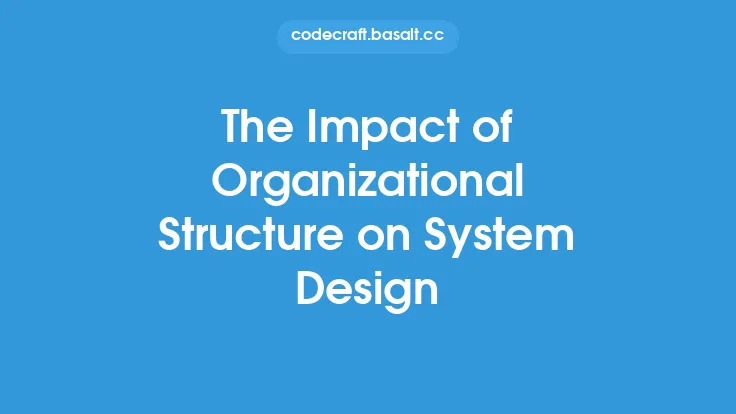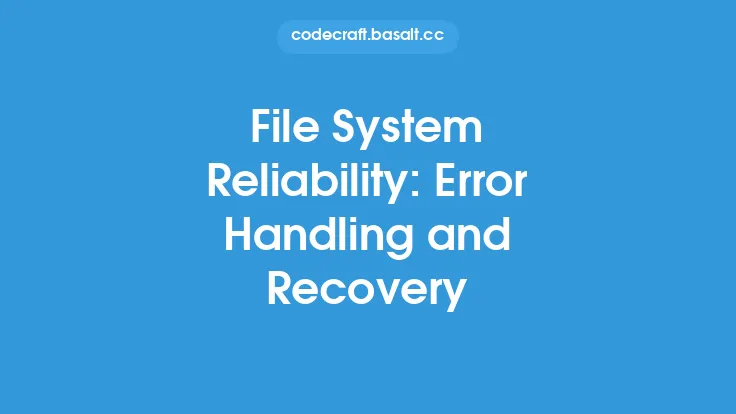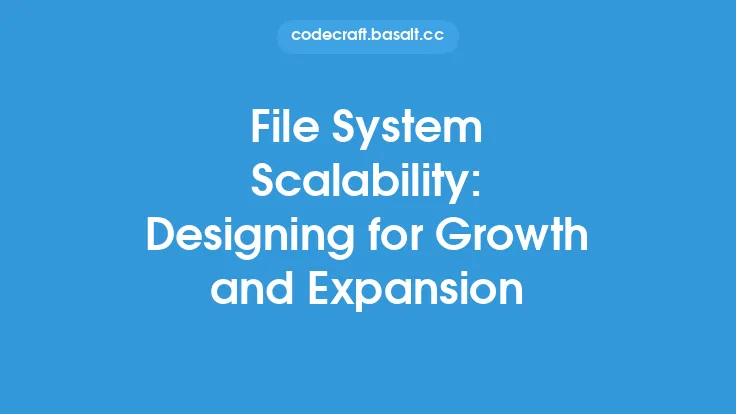The organization and structure of a file system hierarchy are crucial components of an operating system, as they provide a framework for storing, retrieving, and managing files and directories. A well-designed file system hierarchy is essential for efficient data management, scalability, and maintainability. In this article, we will delve into the details of file system hierarchy, exploring its organization, structure, and key components.
Introduction to File System Hierarchy
A file system hierarchy is a tree-like structure that consists of a root directory, which serves as the topmost directory, and a series of subdirectories and files. The hierarchy is organized in a logical and consistent manner, with each directory and file having a unique name and location. The file system hierarchy is typically represented as a hierarchical diagram, with the root directory at the top and the subdirectories and files branching out from it.
Root Directory and Subdirectories
The root directory, denoted by a forward slash (/), is the highest-level directory in the file system hierarchy. It contains all the other directories and files, and serves as the starting point for navigating the file system. The root directory is typically divided into several subdirectories, each with its own specific purpose. For example, the /bin directory contains essential system binaries, while the /etc directory contains system configuration files. The /home directory, on the other hand, contains user home directories, where users can store their personal files and data.
Directory Structure
The directory structure of a file system hierarchy is designed to be logical and consistent, with each directory having a specific purpose. The directory structure is typically organized into several layers, with each layer representing a different level of abstraction. The top layer consists of the root directory and its immediate subdirectories, while the lower layers consist of subdirectories and files. The directory structure is typically represented as a series of nested directories, with each directory containing a series of subdirectories and files.
File Naming Conventions
File naming conventions play a crucial role in maintaining a well-organized file system hierarchy. File names should be unique, descriptive, and consistent, making it easy to identify and locate files. File names typically consist of a combination of letters, numbers, and special characters, and may include extensions that indicate the file type. For example, a file named "document.txt" indicates that it is a text file, while a file named "image.jpg" indicates that it is an image file.
File System Mount Points
File system mount points are directories that serve as entry points for mounting file systems. A mount point is a directory that is used to access a file system, and is typically represented by a unique name. For example, the /mnt directory is a common mount point for external file systems, such as USB drives or network file systems. Mount points are used to integrate multiple file systems into a single hierarchy, making it possible to access files and directories across different file systems.
Symbolic Links and Hard Links
Symbolic links and hard links are two types of links that are used to create references to files and directories. A symbolic link, also known as a soft link, is a reference to a file or directory that is stored in a separate location. A hard link, on the other hand, is a reference to a file or directory that is stored in the same location as the original file or directory. Symbolic links and hard links are used to create shortcuts to files and directories, making it easier to access and manage files.
File System Navigation
File system navigation refers to the process of moving through the file system hierarchy to access files and directories. Navigation is typically performed using commands, such as cd (change directory), pwd (print working directory), and ls (list files and directories). The cd command is used to change the current working directory, while the pwd command is used to display the current working directory. The ls command is used to list the files and directories in the current working directory.
File System Organization
File system organization refers to the process of arranging files and directories in a logical and consistent manner. Organization is crucial for efficient data management, as it makes it easier to locate and access files. File system organization typically involves creating a hierarchical structure, with each directory and file having a unique name and location. The organization of the file system hierarchy is typically based on the type of data being stored, with different directories and subdirectories used for different types of files.
Conclusion
In conclusion, the file system hierarchy is a critical component of an operating system, providing a framework for storing, retrieving, and managing files and directories. A well-designed file system hierarchy is essential for efficient data management, scalability, and maintainability. By understanding the organization and structure of the file system hierarchy, users can better navigate and manage their files, making it easier to access and use their data. Whether you are a system administrator, developer, or end-user, understanding the file system hierarchy is essential for getting the most out of your operating system.