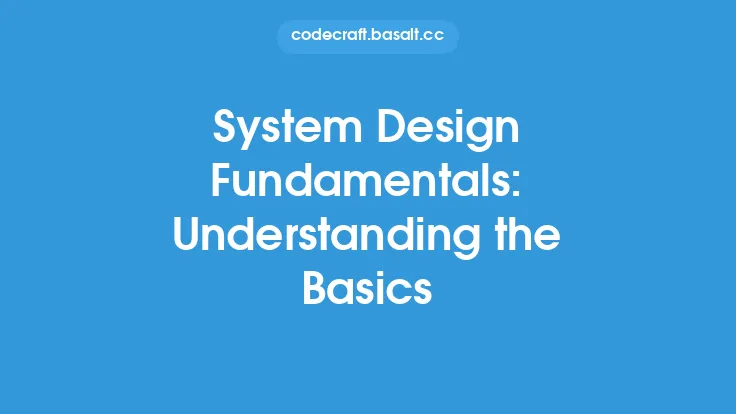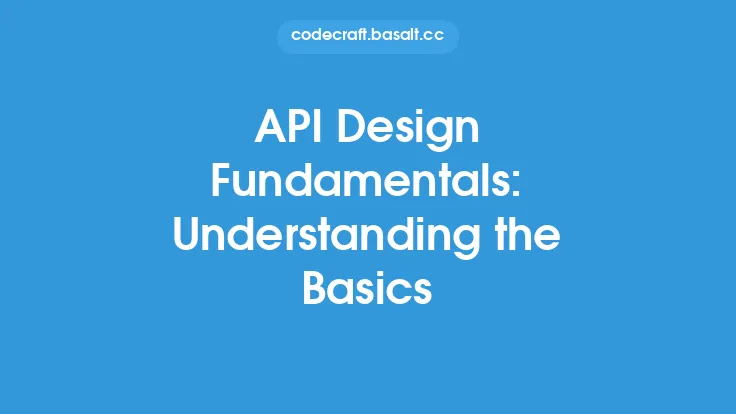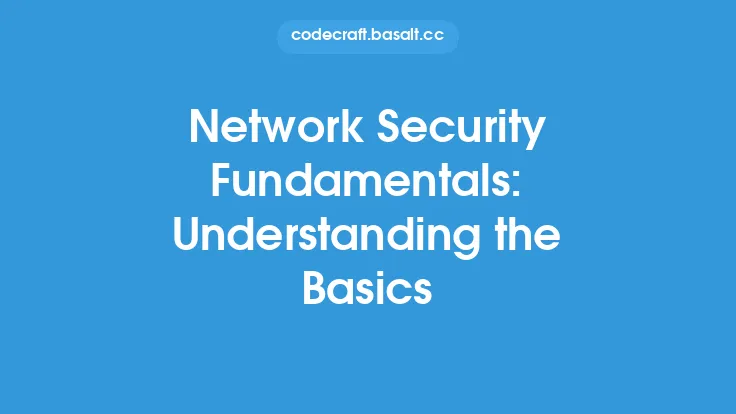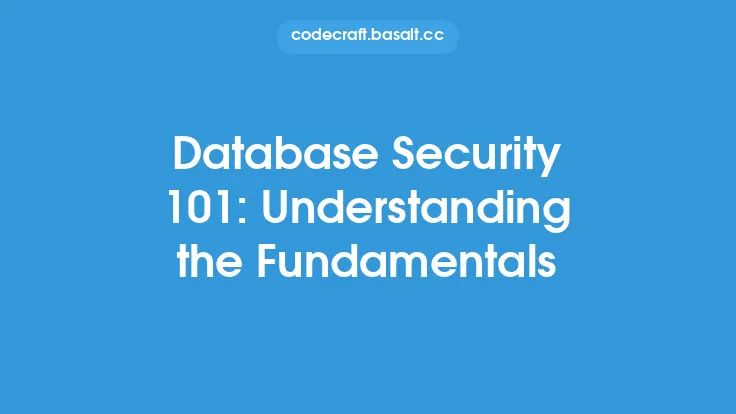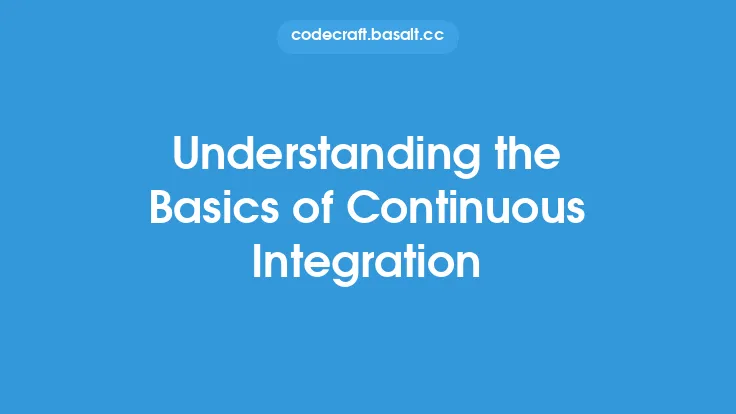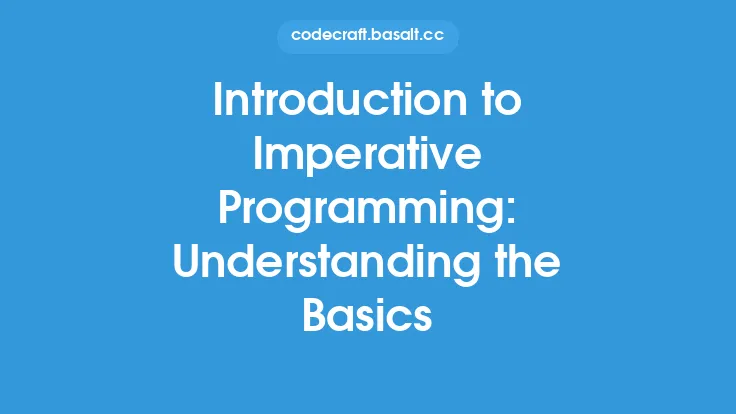The file system is a critical component of an operating system, responsible for managing and storing files on a computer. It provides a hierarchical structure for organizing and accessing files, allowing users to create, edit, and delete files as needed. At its core, a file system is a way of storing and retrieving data on a storage device, such as a hard drive or solid-state drive.
Introduction to File System Concepts
A file system consists of several key components, including files, directories, and storage devices. Files are the basic units of storage, containing data such as text, images, or programs. Directories, also known as folders, are used to organize files into a hierarchical structure, making it easier to locate and access specific files. Storage devices, such as hard drives or solid-state drives, provide the physical storage for files and directories.
File System Architecture
The architecture of a file system is designed to provide efficient and reliable storage and retrieval of data. The file system is typically divided into several layers, each with its own specific functions. The lowest layer is the physical storage device, which provides the raw storage for files and directories. The next layer is the device driver, which manages the interaction between the operating system and the storage device. The file system layer sits on top of the device driver, providing the logical structure for storing and retrieving files. Finally, the operating system provides the interface for users to interact with the file system, creating and managing files and directories as needed.
File System Operations
A file system provides several basic operations for managing files and directories. These operations include creating, deleting, reading, and writing files, as well as creating and deleting directories. The file system also provides operations for managing file metadata, such as file permissions, ownership, and timestamps. Additionally, the file system provides operations for managing the storage device, such as formatting and partitioning.
File System Data Structures
A file system uses several data structures to manage files and directories. The most common data structures used in file systems are the inode (index node) and the directory entry. The inode contains metadata about a file, such as its ownership, permissions, and location on the storage device. The directory entry contains information about a file or directory, such as its name and location. The file system also uses data structures such as the file allocation table (FAT) and the block allocation table to manage the allocation of storage space on the device.
File System Implementation
The implementation of a file system involves several key components, including the file system driver, the file system interface, and the storage device driver. The file system driver manages the interaction between the operating system and the file system, providing the logical structure for storing and retrieving files. The file system interface provides the interface for users to interact with the file system, creating and managing files and directories as needed. The storage device driver manages the interaction between the file system and the storage device, providing the physical storage for files and directories.
File System Management
File system management involves several key tasks, including file system creation, mounting, and unmounting. File system creation involves initializing the file system on a storage device, creating the necessary data structures and metadata. Mounting a file system involves making the file system available to the operating system, allowing users to access and manage files and directories. Unmounting a file system involves making the file system unavailable to the operating system, typically to perform maintenance or repair tasks.
File System Security
File system security is an important aspect of file system management, involving several key concepts, including access control, authentication, and encryption. Access control involves managing the permissions and access rights for files and directories, ensuring that only authorized users can access and modify data. Authentication involves verifying the identity of users, ensuring that only authorized users can access the file system. Encryption involves protecting data from unauthorized access, using algorithms and keys to scramble and unscramble data.
File System Optimization
File system optimization involves several key tasks, including disk defragmentation, disk cleaning, and file system checking. Disk defragmentation involves rearranging the physical location of files on the storage device, improving performance and reducing fragmentation. Disk cleaning involves removing unnecessary files and data from the storage device, freeing up space and improving performance. File system checking involves verifying the integrity of the file system, detecting and repairing errors and inconsistencies.
Conclusion
In conclusion, a file system is a critical component of an operating system, providing a hierarchical structure for organizing and accessing files. The file system consists of several key components, including files, directories, and storage devices, and provides several basic operations for managing files and directories. The file system uses several data structures, such as the inode and directory entry, to manage files and directories, and involves several key tasks, including file system creation, mounting, and unmounting. File system security, optimization, and management are also important aspects of file system administration, ensuring the integrity, performance, and reliability of the file system.