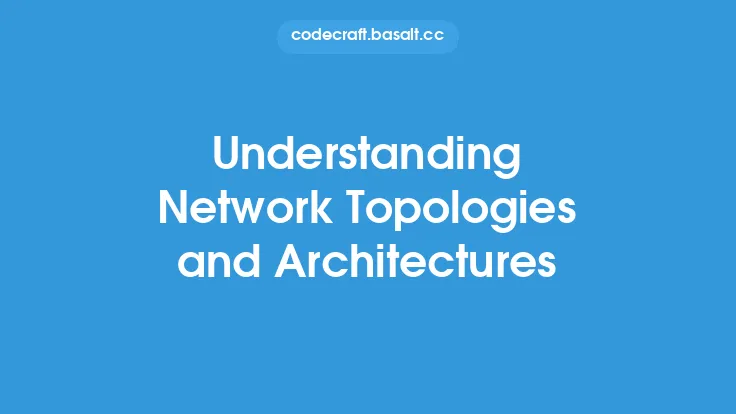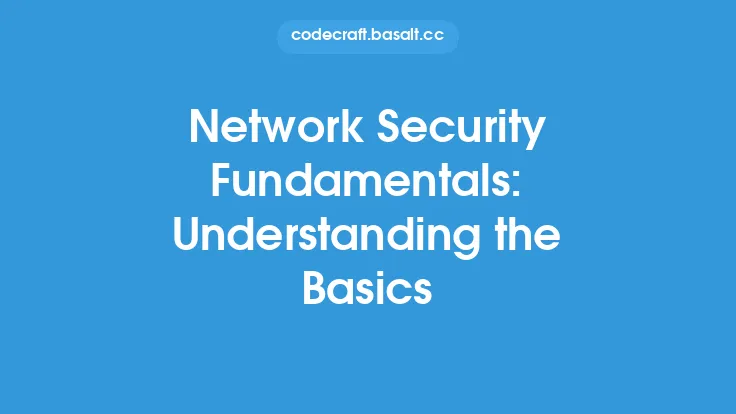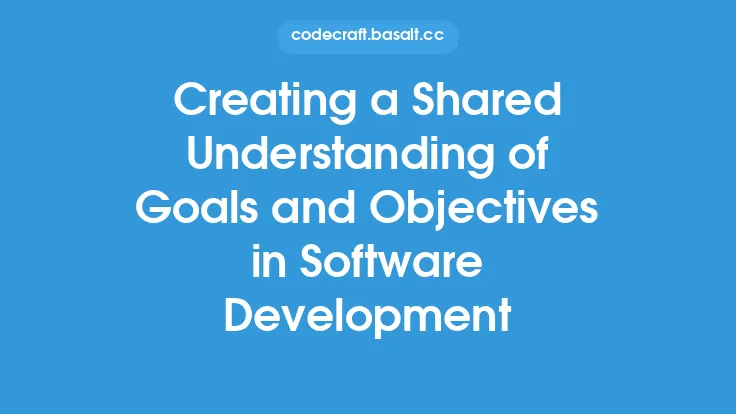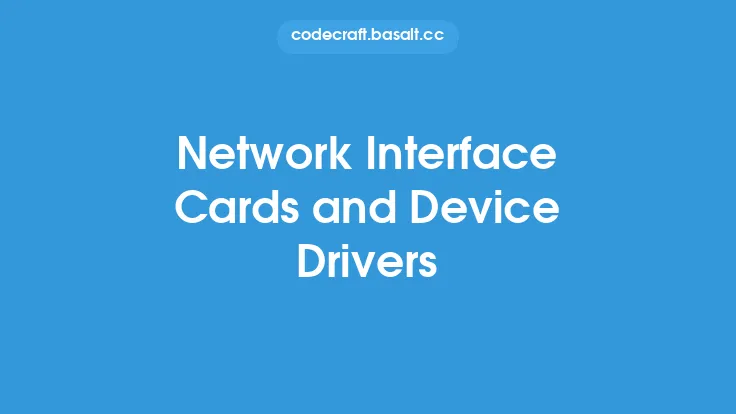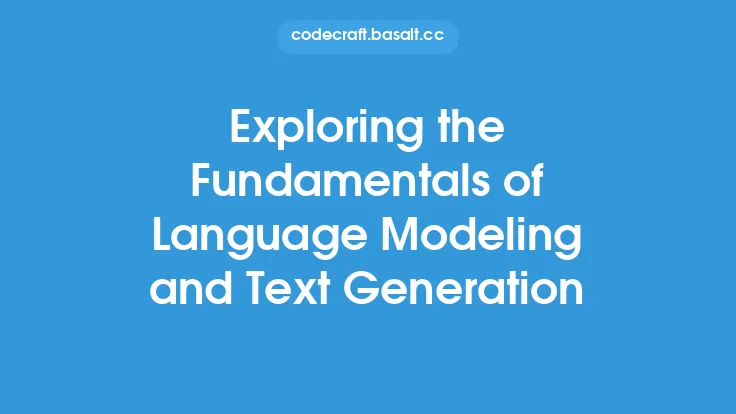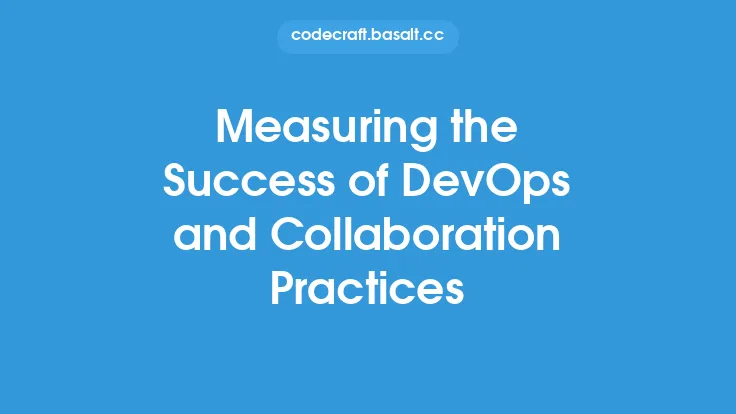Network congestion occurs when the amount of data being transmitted over a network exceeds its capacity, causing delays, packet loss, and decreased network performance. This can happen due to various reasons such as an increase in the number of users, high-bandwidth applications, or network hardware limitations. Understanding network congestion is crucial in maintaining a stable and efficient network, as it can have a significant impact on the overall user experience.
What is Network Congestion?
Network congestion is a state where the network is unable to handle the amount of data being transmitted, resulting in packet queuing, packet loss, and increased latency. This can be caused by various factors, including network overload, hardware limitations, or software configuration issues. Network congestion can be classified into two types: transient congestion and persistent congestion. Transient congestion occurs when the network is temporarily overloaded, while persistent congestion is a more permanent condition that requires attention from network administrators.
Causes of Network Congestion
Several factors can contribute to network congestion, including:
- Increased network usage: As more users join the network, the amount of data being transmitted increases, leading to congestion.
- High-bandwidth applications: Applications that require high bandwidth, such as video streaming or online gaming, can cause congestion on networks with limited capacity.
- Network hardware limitations: Outdated or inadequate network hardware, such as routers or switches, can become bottlenecks and cause congestion.
- Poor network configuration: Incorrect network configuration, such as improper subnetting or routing, can lead to congestion.
- Malicious activities: Malicious activities, such as denial-of-service (DoS) attacks, can cause congestion by flooding the network with traffic.
Effects of Network Congestion
Network congestion can have significant effects on network performance, including:
- Increased latency: Congestion can cause packets to be delayed or queued, resulting in increased latency.
- Packet loss: Congestion can cause packets to be dropped, resulting in packet loss and decreased network reliability.
- Decreased throughput: Congestion can reduce the overall throughput of the network, making it slower and less efficient.
- Poor user experience: Congestion can lead to a poor user experience, with users experiencing slow network speeds, dropped connections, and decreased productivity.
Quality of Service (QoS)
Quality of Service (QoS) refers to the ability of a network to provide a guaranteed level of service, including throughput, latency, and packet loss. QoS is essential in networks that require high levels of reliability and performance, such as voice over IP (VoIP) or video streaming. QoS can be achieved through various techniques, including:
- Traffic shaping: Traffic shaping involves regulating the amount of traffic that can be sent over a network, preventing congestion and ensuring a guaranteed level of service.
- Traffic policing: Traffic policing involves monitoring and controlling traffic to ensure that it conforms to a specified level of service.
- Priority queuing: Priority queuing involves assigning priority to different types of traffic, ensuring that critical traffic is transmitted first.
- Resource reservation: Resource reservation involves reserving network resources, such as bandwidth, to ensure that critical applications receive the necessary resources.
QoS Models
There are several QoS models, including:
- Integrated Services (IntServ): IntServ is a QoS model that provides guaranteed levels of service, including throughput, latency, and packet loss.
- Differentiated Services (DiffServ): DiffServ is a QoS model that provides a scalable and flexible way to implement QoS, using a differentiated services field in the IP header.
- Best Effort: Best Effort is a QoS model that provides no guarantees, with traffic being transmitted on a best-effort basis.
Implementing QoS
Implementing QoS involves several steps, including:
- Identifying critical applications: Identifying critical applications that require guaranteed levels of service.
- Classifying traffic: Classifying traffic into different categories, such as voice, video, or data.
- Assigning priority: Assigning priority to different types of traffic, ensuring that critical traffic is transmitted first.
- Configuring QoS policies: Configuring QoS policies, such as traffic shaping or priority queuing, to ensure that critical traffic receives the necessary resources.
- Monitoring and adjusting: Monitoring network performance and adjusting QoS policies as necessary to ensure that the desired level of service is achieved.
Tools and Techniques for Managing Network Congestion
Several tools and techniques can be used to manage network congestion, including:
- Network monitoring tools: Network monitoring tools, such as SNMP or NetFlow, can be used to monitor network performance and detect congestion.
- QoS management tools: QoS management tools, such as QoS policies or traffic shaping, can be used to manage network congestion and ensure guaranteed levels of service.
- Traffic management techniques: Traffic management techniques, such as traffic shaping or priority queuing, can be used to manage network congestion and ensure that critical traffic is transmitted first.
- Network upgrades: Network upgrades, such as upgrading network hardware or increasing bandwidth, can be used to increase network capacity and reduce congestion.
Best Practices for Managing Network Congestion
Several best practices can be followed to manage network congestion, including:
- Monitoring network performance: Monitoring network performance regularly to detect congestion and take corrective action.
- Implementing QoS: Implementing QoS policies to ensure that critical traffic receives the necessary resources.
- Optimizing network configuration: Optimizing network configuration, such as subnetting or routing, to reduce congestion.
- Upgrading network hardware: Upgrading network hardware, such as routers or switches, to increase network capacity and reduce congestion.
- Educating users: Educating users on network usage and best practices to reduce congestion and ensure a smooth user experience.