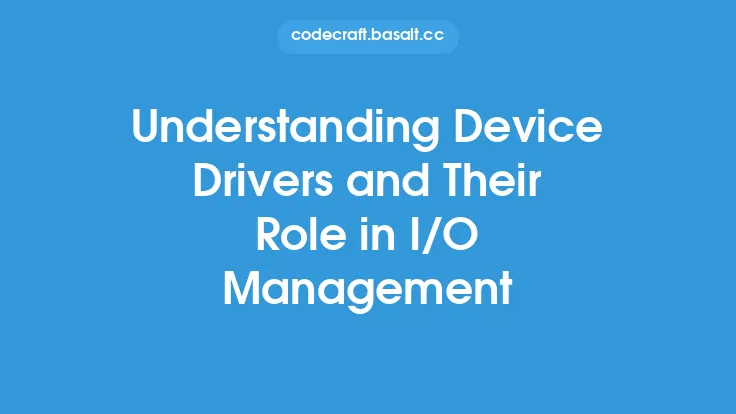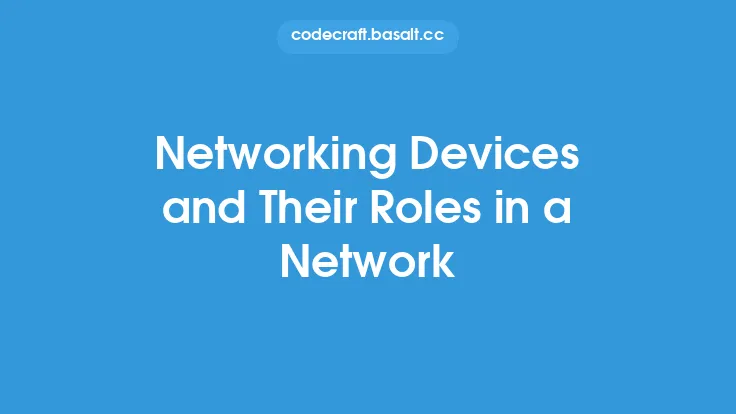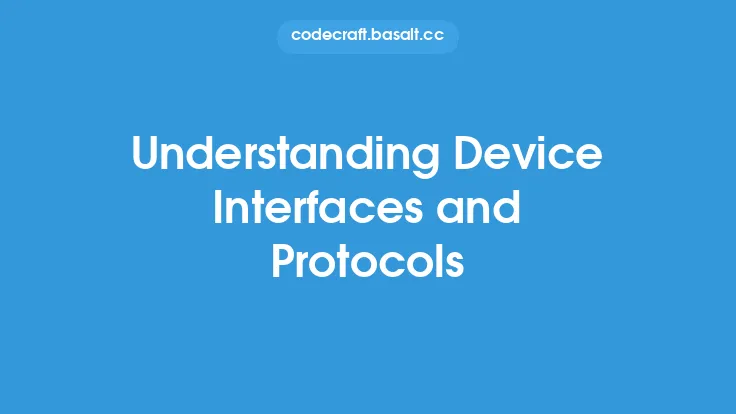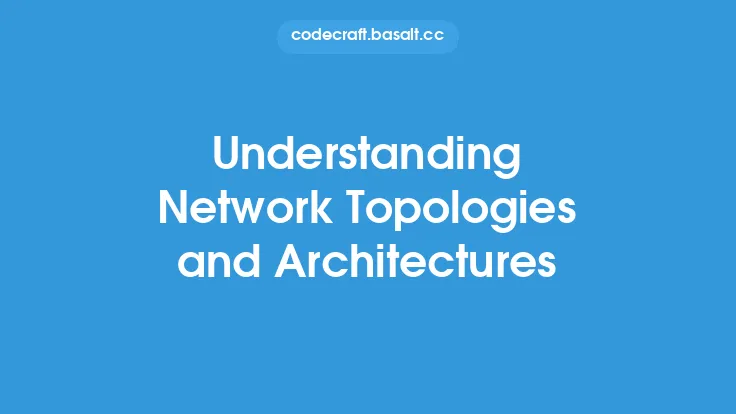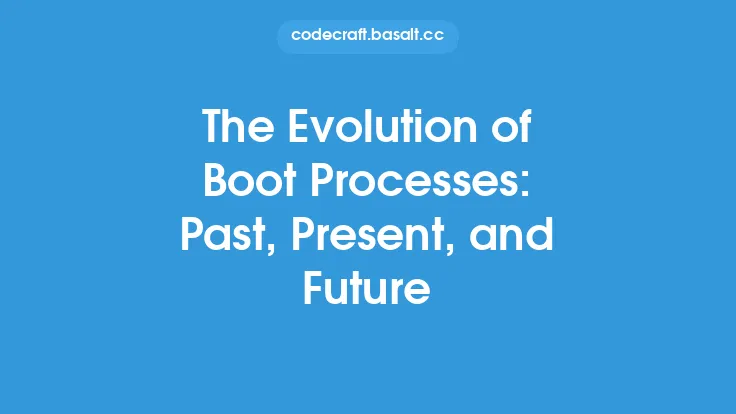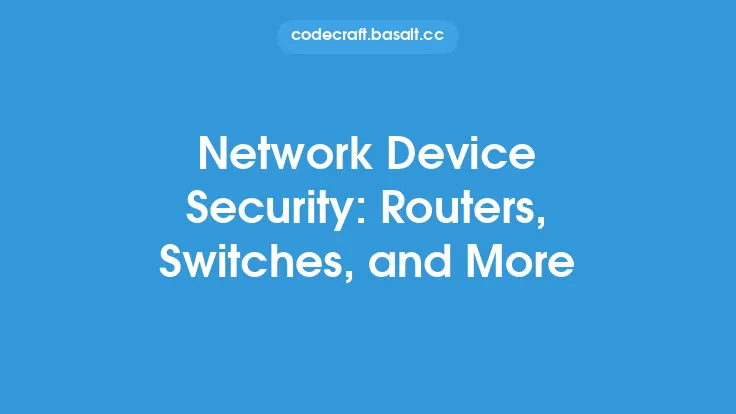Network interface cards (NICs) and device drivers are crucial components in the realm of networking fundamentals. A network interface card, also known as a network interface controller or network adapter, is a hardware component that allows a computer to connect to a network. It is typically installed in a computer's motherboard or can be added as an expansion card. The primary function of a NIC is to transmit and receive data over a network, and it plays a vital role in enabling communication between devices on a network.
Network Interface Cards (NICs)
A NIC typically consists of a physical layer, a data link layer, and a network layer. The physical layer defines the electrical and physical specifications for the network, such as the type of cable and connector used. The data link layer provides error-free transfer of data frames between two devices on the same network, and it is responsible for framing, error detection and correction, and flow control. The network layer routes data between devices on different networks and provides logical addressing, routing, and congestion control. NICs can be classified into different types, including Ethernet NICs, Wi-Fi NICs, and token ring NICs, each with its own set of characteristics and applications.
Device Drivers
Device drivers are software components that manage the interaction between the operating system and hardware devices, including NICs. A device driver acts as an intermediary between the operating system and the hardware, translating operating system requests into hardware-specific commands and vice versa. Device drivers are responsible for managing the data transfer between the operating system and the NIC, and they provide a set of functions that allow the operating system to communicate with the NIC. These functions include initializing the NIC, transmitting and receiving data, and handling errors and interrupts. Device drivers can be classified into different types, including kernel-mode drivers and user-mode drivers, each with its own set of characteristics and applications.
NIC and Device Driver Interaction
The interaction between a NIC and its device driver is crucial for the proper functioning of a network. When a computer sends data over a network, the operating system passes the data to the device driver, which then transmits the data to the NIC. The NIC then transmits the data over the network to the destination device. When a computer receives data from a network, the NIC receives the data and passes it to the device driver, which then passes the data to the operating system. The device driver is responsible for managing the data transfer between the operating system and the NIC, and it provides a set of functions that allow the operating system to communicate with the NIC.
Types of NICs and Device Drivers
There are several types of NICs and device drivers, each with its own set of characteristics and applications. Ethernet NICs are the most common type of NIC and are used to connect devices to a local area network (LAN). Wi-Fi NICs are used to connect devices to a wireless network, and token ring NICs are used to connect devices to a token ring network. Device drivers can be classified into different types, including kernel-mode drivers and user-mode drivers. Kernel-mode drivers run in kernel mode and have direct access to hardware resources, while user-mode drivers run in user mode and do not have direct access to hardware resources.
Installing and Configuring NICs and Device Drivers
Installing and configuring NICs and device drivers is a crucial step in setting up a network. The installation process typically involves installing the NIC in the computer's motherboard or adding it as an expansion card, and then installing the device driver. The device driver can be installed from a CD or DVD, or it can be downloaded from the manufacturer's website. Once the device driver is installed, it must be configured to work with the NIC and the operating system. This typically involves setting the IP address, subnet mask, and default gateway, as well as configuring any additional settings such as DNS servers and WINS servers.
Troubleshooting NICs and Device Drivers
Troubleshooting NICs and device drivers is an essential skill for any network administrator. Common problems with NICs and device drivers include hardware failures, driver conflicts, and configuration errors. Hardware failures can be caused by a faulty NIC or a problem with the computer's motherboard. Driver conflicts can occur when two or more device drivers are trying to use the same resources, and configuration errors can occur when the device driver is not properly configured. To troubleshoot NICs and device drivers, network administrators can use a variety of tools, including the operating system's built-in troubleshooting tools, third-party troubleshooting software, and hardware diagnostic tools.
Best Practices for NICs and Device Drivers
There are several best practices that network administrators can follow to ensure that NICs and device drivers are properly installed, configured, and maintained. These best practices include regularly updating device drivers, using the latest version of the operating system, and configuring NICs and device drivers according to the manufacturer's instructions. Network administrators should also ensure that NICs and device drivers are properly secured, using techniques such as encryption and authentication to prevent unauthorized access to the network. Additionally, network administrators should regularly monitor NICs and device drivers for errors and performance issues, using tools such as performance monitoring software and network analyzers.
Conclusion
In conclusion, NICs and device drivers are crucial components in the realm of networking fundamentals. They play a vital role in enabling communication between devices on a network, and their proper installation, configuration, and maintenance are essential for ensuring the reliability and performance of a network. By understanding the different types of NICs and device drivers, as well as their interaction and configuration, network administrators can ensure that their networks are properly set up and maintained. Additionally, by following best practices and troubleshooting common problems, network administrators can ensure that their networks are running smoothly and efficiently.