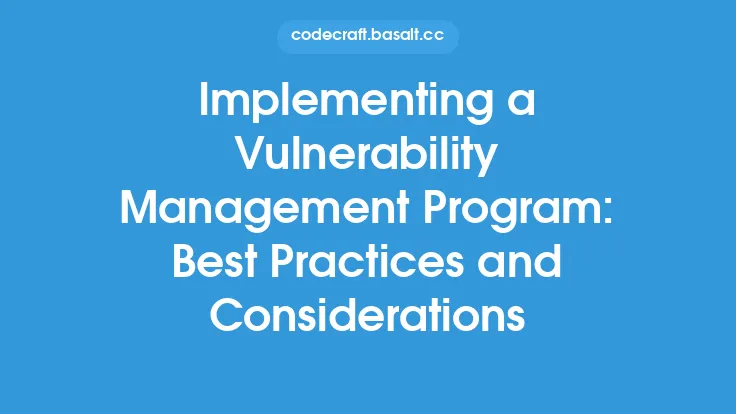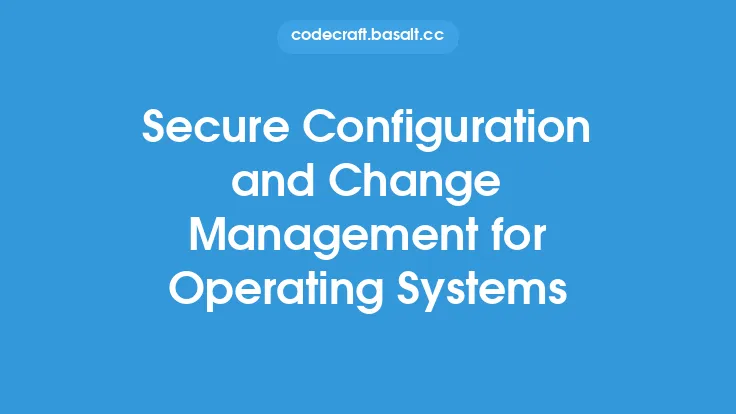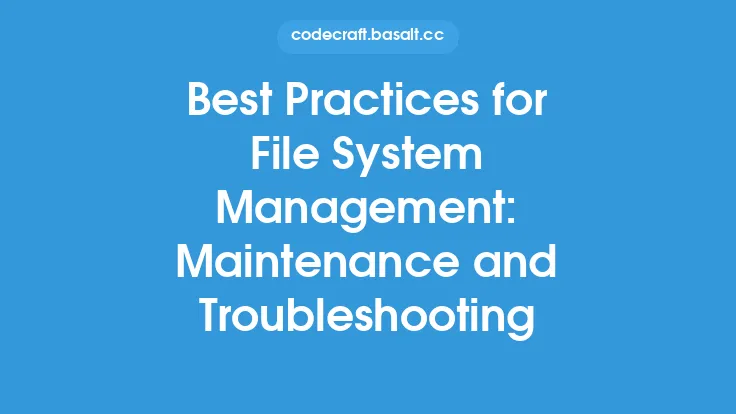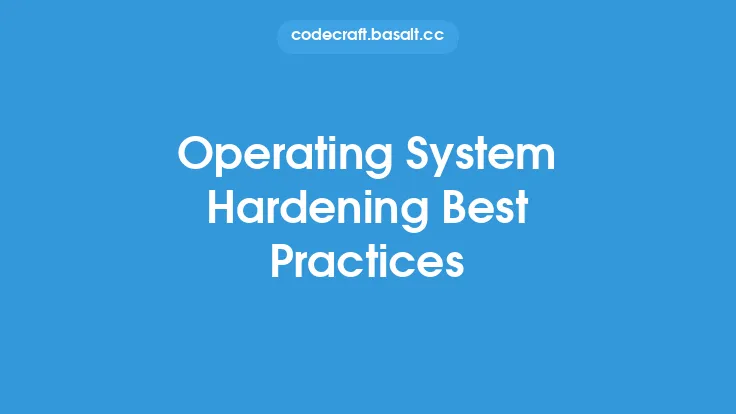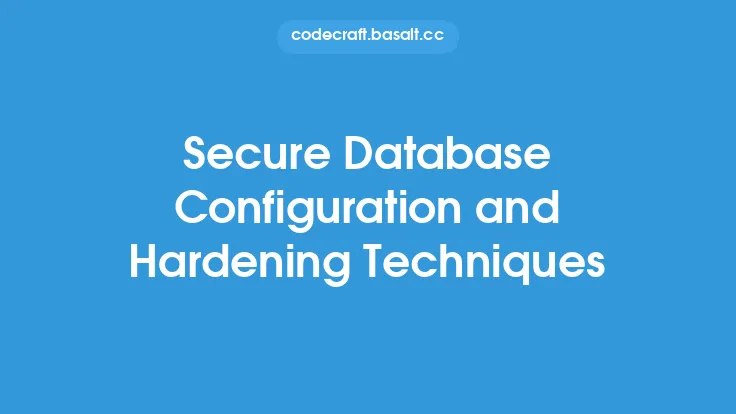Configuring and managing a firewall is a critical aspect of network security, as it acts as the first line of defense against unauthorized access and malicious activity. A well-configured firewall can help prevent attacks, protect sensitive data, and ensure the integrity of the network. In this article, we will delve into the best practices for firewall configuration and management, providing a comprehensive guide for network administrators and security professionals.
Understanding Firewall Types and Modes
Before diving into configuration and management best practices, it's essential to understand the different types of firewalls and their modes of operation. There are two primary types of firewalls: network-based and host-based. Network-based firewalls are typically hardware-based and sit at the network perimeter, controlling incoming and outgoing traffic. Host-based firewalls, on the other hand, are software-based and run on individual hosts, controlling traffic to and from that specific host. Firewalls can operate in various modes, including:
- Stateful mode: Tracks the state of network connections, allowing for more intelligent traffic filtering.
- Stateless mode: Examines each packet individually, without considering the context of the connection.
- Virtual private network (VPN) mode: Encrypts and decrypts traffic, allowing for secure remote access.
Configuration Best Practices
Proper configuration is crucial to ensure the firewall is effective in protecting the network. The following best practices should be followed:
- Default deny: Configure the firewall to deny all traffic by default, only allowing specific traffic to pass through.
- Rule ordering: Organize rules in a logical order, with the most specific rules first, to prevent shadowing.
- Protocol and port restriction: Restrict traffic to specific protocols and ports, reducing the attack surface.
- Source and destination IP addressing: Use specific source and destination IP addresses to limit traffic to authorized hosts.
- Time-based rules: Implement time-based rules to restrict access during specific hours or days.
- Logging and auditing: Enable logging and auditing to monitor and analyze firewall activity.
Management Best Practices
Effective management of the firewall is essential to ensure it remains secure and effective. The following best practices should be followed:
- Regular updates and patches: Regularly update and patch the firewall to ensure it has the latest security fixes and features.
- Configuration backups: Regularly back up the firewall configuration to prevent loss of settings in case of a failure.
- Change management: Implement a change management process to track and approve all changes to the firewall configuration.
- Monitoring and analysis: Continuously monitor and analyze firewall logs to detect and respond to potential security incidents.
- Access control: Restrict access to the firewall to authorized personnel, using strong authentication and authorization mechanisms.
Advanced Firewall Features
Many modern firewalls offer advanced features that can enhance network security. Some of these features include:
- Deep packet inspection (DPI): Examines the contents of packets to detect and prevent malicious activity.
- Intrusion prevention systems (IPS): Detects and prevents intrusions, using techniques such as signature matching and anomaly detection.
- Application layer filtering: Filters traffic based on specific applications, such as HTTP or FTP.
- Virtualization support: Supports virtualized environments, allowing for secure traffic filtering and management.
Firewall Placement and Architecture
The placement and architecture of the firewall are critical to its effectiveness. The following best practices should be followed:
- Perimeter placement: Place the firewall at the network perimeter, controlling incoming and outgoing traffic.
- DMZ placement: Place public-facing servers in a demilitarized zone (DMZ), separating them from the internal network.
- Internal segmentation: Segment the internal network into separate zones, using firewalls to control traffic between zones.
- Redundancy and high availability: Implement redundancy and high availability mechanisms, such as clustering and load balancing, to ensure the firewall remains available in case of a failure.
Common Firewall Configuration Mistakes
Common mistakes can compromise the security of the firewall and the network. Some of these mistakes include:
- Overly permissive rules: Creating rules that are too permissive, allowing unauthorized traffic to pass through.
- Inconsistent rule ordering: Failing to maintain a consistent rule ordering, leading to shadowing and unexpected behavior.
- Insufficient logging and auditing: Failing to enable logging and auditing, making it difficult to detect and respond to security incidents.
- Outdated software and firmware: Failing to update and patch the firewall, leaving it vulnerable to known security exploits.
Conclusion
Firewall configuration and management are critical aspects of network security, requiring careful planning, implementation, and maintenance. By following the best practices outlined in this article, network administrators and security professionals can ensure their firewall is effective in protecting the network and preventing malicious activity. Remember to stay vigilant, continuously monitoring and analyzing firewall activity, and updating and patching the firewall regularly to ensure it remains secure and effective.