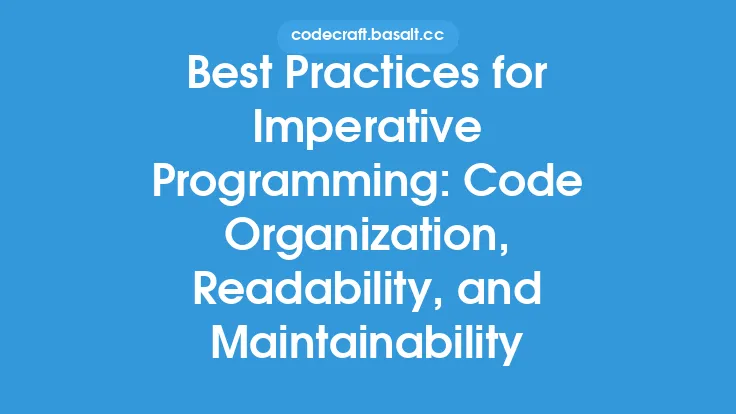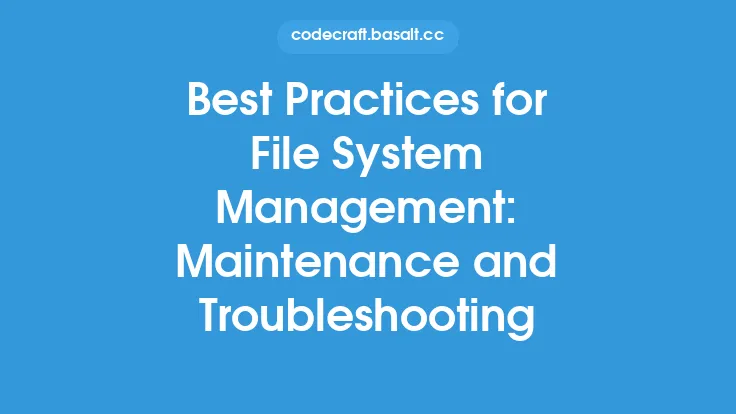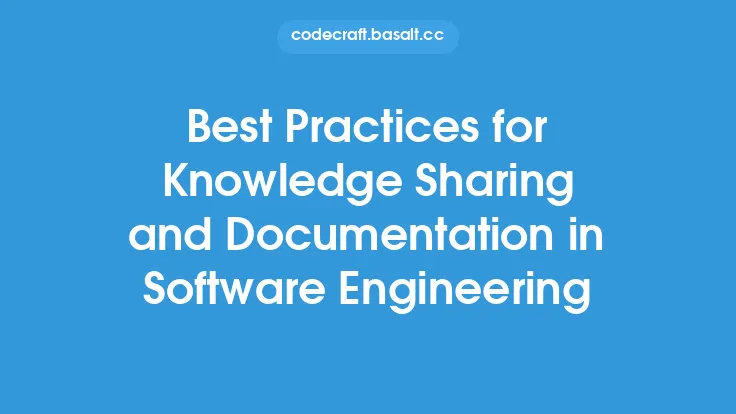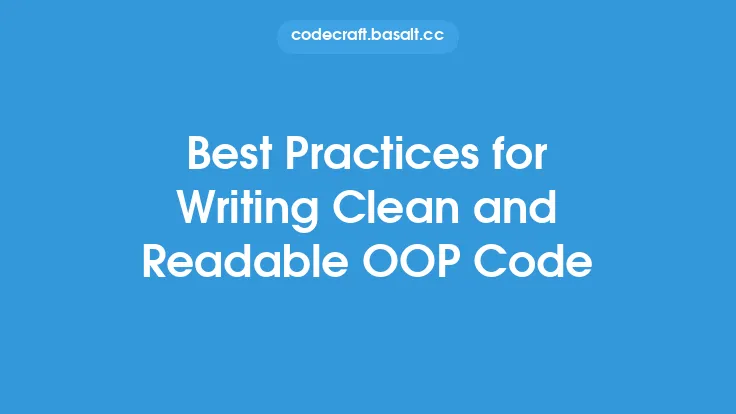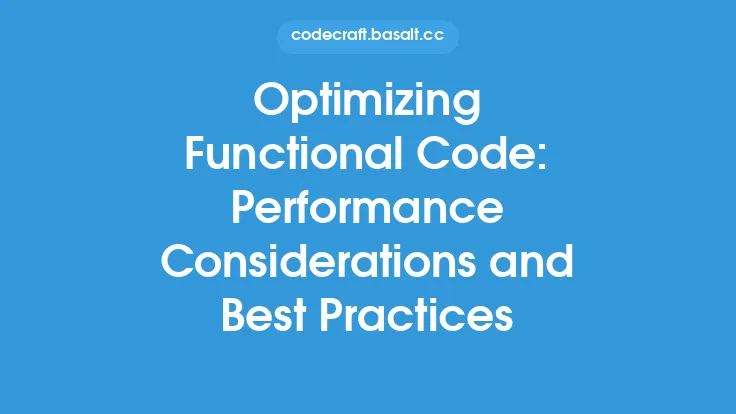Debugging is an essential part of the programming process, and logic programming is no exception. Logic programs, with their unique syntax and semantics, can be challenging to debug, especially for those new to the paradigm. However, with the right techniques and tools, debugging logic programs can be made more efficient and effective. In this article, we will explore the best practices for debugging logic programs, providing tips and tricks to help you identify and fix errors in your code.
Understanding the Debugging Process
Before diving into the specifics of debugging logic programs, it's essential to understand the debugging process in general. Debugging involves identifying and fixing errors or bugs in the code. The process typically involves several steps: identifying the symptoms of the bug, isolating the source of the bug, and finally, fixing the bug. In logic programming, the debugging process can be more complex due to the declarative nature of the code. However, by using the right tools and techniques, you can simplify the process and make it more efficient.
Using the Built-in Debugger
Most Prolog systems, such as SWI-Prolog and GNU Prolog, come with a built-in debugger. The debugger allows you to step through your code, examine variables, and set breakpoints. To use the debugger, you typically need to compile your code with the debug flag and then run it under the debugger. The debugger will then allow you to step through your code, one line at a time, and examine the variables and their values. This can be extremely useful in identifying where the bug is occurring and what the values of the variables are at that point.
Tracing and Spy Points
Tracing and spy points are two powerful tools in the logic programming debugger. Tracing allows you to see the execution of your code, step by step, including the calls to predicates and the unification of variables. Spy points, on the other hand, allow you to set breakpoints at specific points in your code and examine the variables and their values when the program reaches that point. By using tracing and spy points, you can gain a detailed understanding of how your code is executing and where the bug is occurring.
Using Print Statements
Print statements can be a simple but effective way to debug your code. By inserting print statements at strategic points in your code, you can see the values of variables and the flow of execution. This can be especially useful when working with complex data structures or recursive predicates. However, be careful not to overuse print statements, as they can clutter your code and make it harder to read.
Testing and Verification
Testing and verification are critical components of the debugging process. By writing test cases and verifying that your code is working correctly, you can identify bugs and errors early on. In logic programming, testing and verification can be done using a variety of tools and techniques, including unit testing and integration testing. Unit testing involves testing individual predicates or modules, while integration testing involves testing the entire program.
Common Pitfalls and Errors
Logic programming has its own set of common pitfalls and errors. One of the most common errors is the incorrect use of variables. In logic programming, variables are not assigned values in the same way as in imperative programming languages. Instead, variables are unified with values, and this unification can fail if the values are not compatible. Another common error is the use of recursive predicates without a proper base case. Recursive predicates can lead to infinite loops or stack overflows if not used carefully.
Debugging Tools and Techniques
There are several debugging tools and techniques available for logic programming. One of the most popular tools is the Prolog debugger, which is available in most Prolog systems. The debugger allows you to step through your code, examine variables, and set breakpoints. Another useful tool is the logic programming IDE, such as PrologIDE or SWI-Prolog IDE. These IDEs provide a graphical interface for debugging and testing your code, including features such as syntax highlighting, code completion, and project management.
Best Practices for Debugging
To debug your logic programs effectively, it's essential to follow best practices. One of the most important best practices is to keep your code organized and modular. This makes it easier to identify and isolate bugs. Another best practice is to use meaningful variable names and comments. This makes it easier to understand your code and identify where the bug is occurring. Finally, it's essential to test and verify your code regularly, using a variety of tools and techniques.
Conclusion
Debugging logic programs can be challenging, but with the right techniques and tools, it can be made more efficient and effective. By understanding the debugging process, using the built-in debugger, tracing and spy points, print statements, testing and verification, and following best practices, you can identify and fix errors in your code. Additionally, being aware of common pitfalls and errors, and using debugging tools and techniques, can help you to debug your logic programs more effectively. With practice and experience, you can become proficient in debugging logic programs and develop high-quality, reliable, and efficient code.