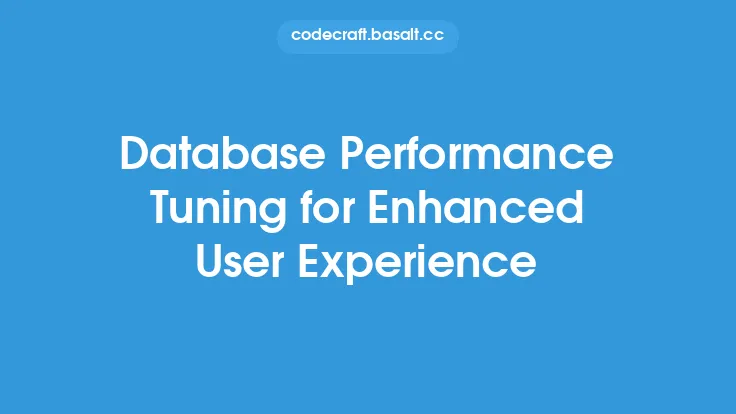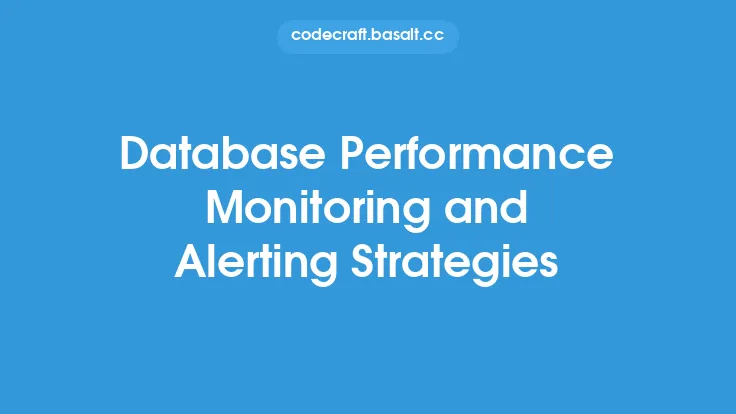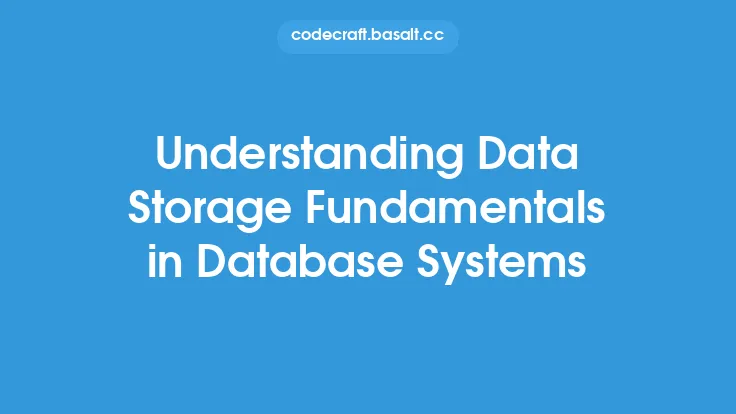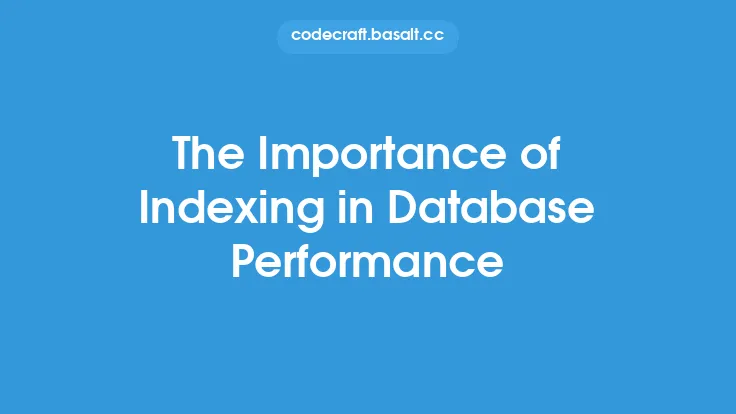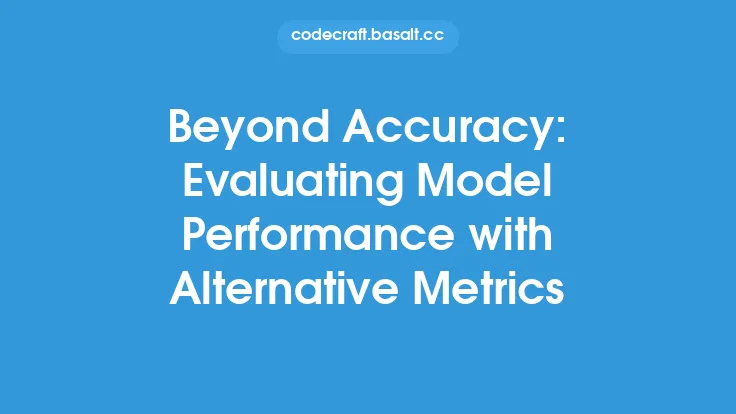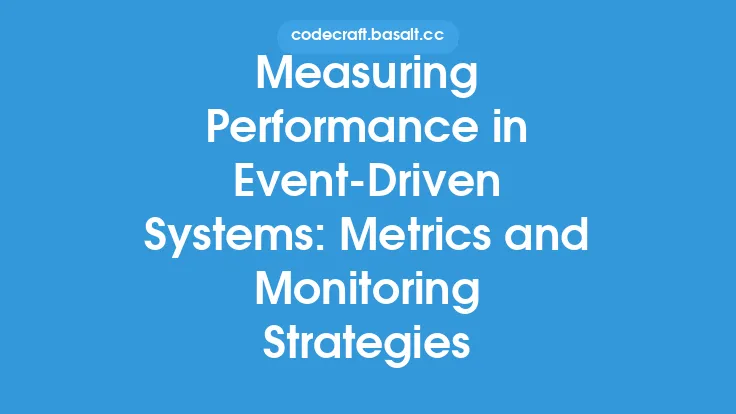Database performance is a critical aspect of any database system, as it directly impacts the overall efficiency and responsiveness of the application or service that relies on it. To ensure optimal database performance, it is essential to understand the various metrics that measure its efficiency. These metrics provide valuable insights into the database's behavior, helping administrators and developers identify potential bottlenecks, optimize resources, and improve overall performance.
Introduction to Database Performance Metrics
Database performance metrics are quantitative measures that help evaluate the efficiency of a database system. These metrics can be broadly categorized into several groups, including throughput, latency, resource utilization, and error rates. Throughput metrics measure the amount of work the database can handle within a given time frame, such as transactions per second or queries per hour. Latency metrics, on the other hand, measure the time it takes for the database to respond to a request, such as query execution time or connection establishment time. Resource utilization metrics monitor the usage of system resources, including CPU, memory, disk space, and network bandwidth. Error rates track the number of errors that occur within the database, such as failed connections or query execution errors.
Key Performance Indicators (KPIs) for Database Performance
Several key performance indicators (KPIs) are used to measure database performance. These KPIs include:
- Transactions per second (TPS): Measures the number of transactions executed by the database within a given time frame.
- Query execution time: Measures the time it takes for the database to execute a query.
- Connection establishment time: Measures the time it takes for a client to establish a connection to the database.
- CPU utilization: Measures the percentage of CPU resources used by the database.
- Memory utilization: Measures the percentage of memory resources used by the database.
- Disk space utilization: Measures the percentage of disk space used by the database.
- Network bandwidth utilization: Measures the percentage of network bandwidth used by the database.
- Error rate: Measures the number of errors that occur within the database.
Database Performance Metrics Collection
Collecting database performance metrics is crucial for understanding the behavior of the database and identifying potential bottlenecks. There are several ways to collect these metrics, including:
- Built-in database tools: Most databases come with built-in tools that provide performance metrics, such as MySQL's SHOW STATUS command or PostgreSQL's pg_stat_activity view.
- Third-party monitoring tools: Specialized monitoring tools, such as Nagios or Prometheus, can collect performance metrics from the database and provide real-time monitoring and alerting capabilities.
- Custom scripts: Custom scripts can be written to collect performance metrics from the database, using programming languages such as Python or Java.
Analyzing Database Performance Metrics
Analyzing database performance metrics is essential for identifying potential bottlenecks and optimizing database performance. This involves:
- Identifying trends: Analyzing performance metrics over time to identify trends and patterns.
- Correlating metrics: Correlating different performance metrics to understand the relationships between them.
- Setting thresholds: Setting thresholds for performance metrics to trigger alerts and notifications when thresholds are exceeded.
- Drilling down: Drilling down into specific performance metrics to identify the root cause of performance issues.
Common Database Performance Issues
Several common database performance issues can be identified by analyzing performance metrics, including:
- CPU bottlenecks: High CPU utilization can indicate a CPU bottleneck, which can be caused by inefficient queries or inadequate indexing.
- Memory bottlenecks: High memory utilization can indicate a memory bottleneck, which can be caused by inadequate memory allocation or inefficient query execution.
- Disk bottlenecks: High disk space utilization can indicate a disk bottleneck, which can be caused by inadequate disk space allocation or inefficient data storage.
- Network bottlenecks: High network bandwidth utilization can indicate a network bottleneck, which can be caused by inadequate network bandwidth allocation or inefficient data transfer.
Best Practices for Database Performance Monitoring
Several best practices can be followed to ensure effective database performance monitoring, including:
- Regularly collecting performance metrics: Regularly collecting performance metrics to identify trends and patterns.
- Setting realistic thresholds: Setting realistic thresholds for performance metrics to trigger alerts and notifications.
- Analyzing performance metrics: Analyzing performance metrics to identify potential bottlenecks and optimize database performance.
- Implementing alerting and notification systems: Implementing alerting and notification systems to notify administrators and developers of performance issues.
- Continuously monitoring and optimizing: Continuously monitoring and optimizing database performance to ensure optimal efficiency and responsiveness.