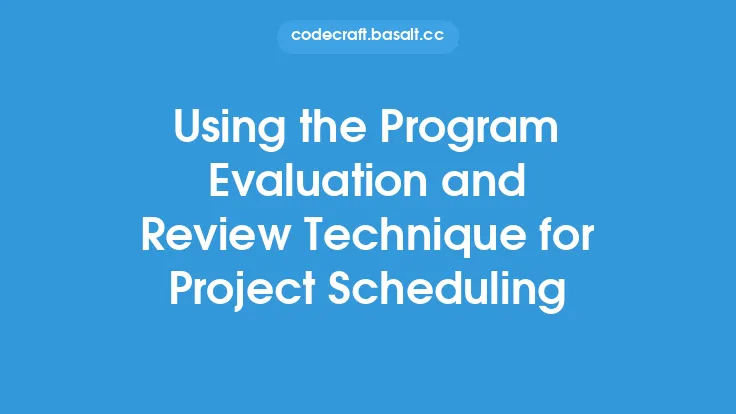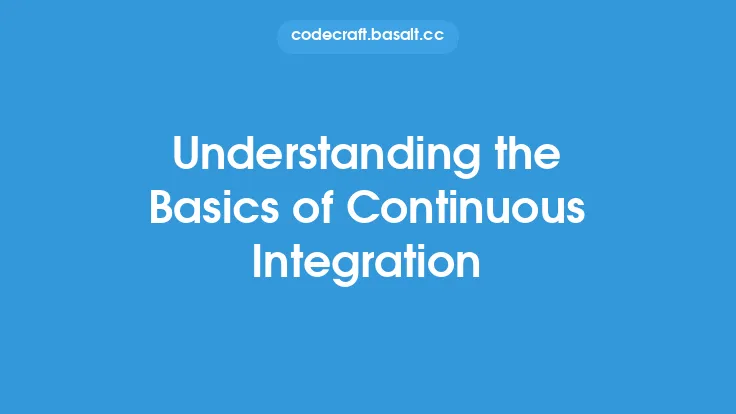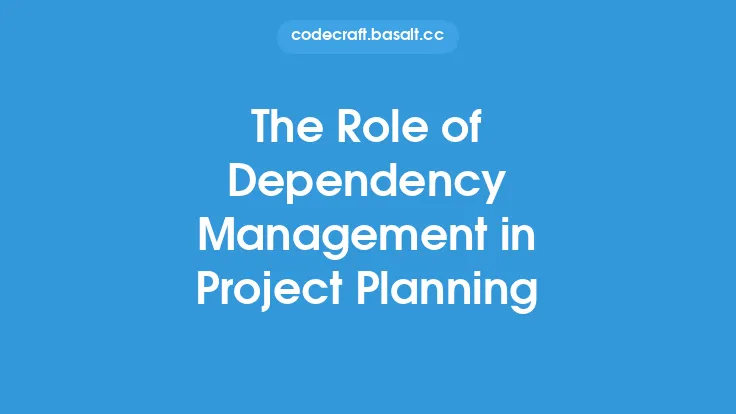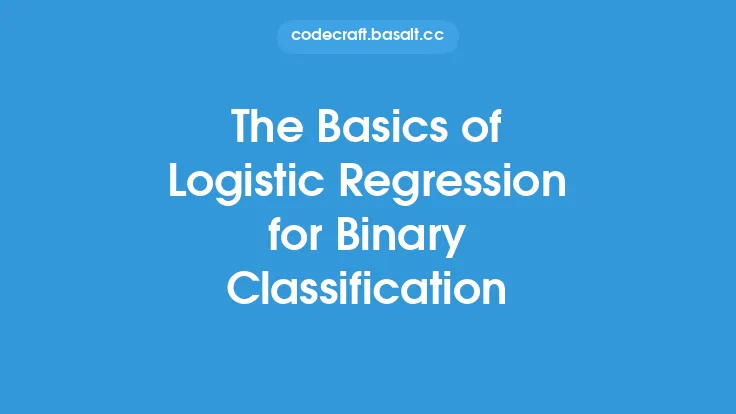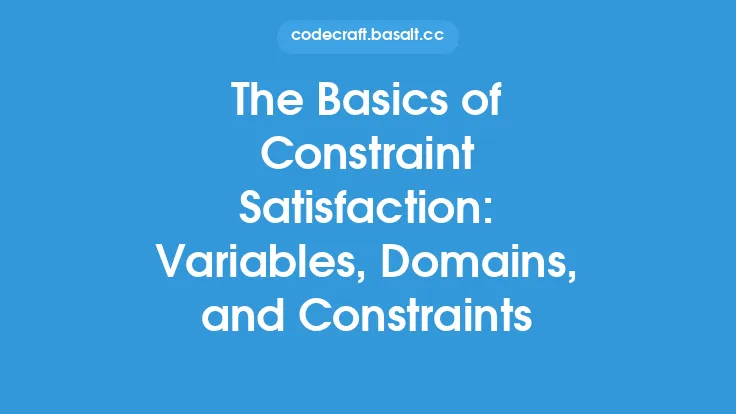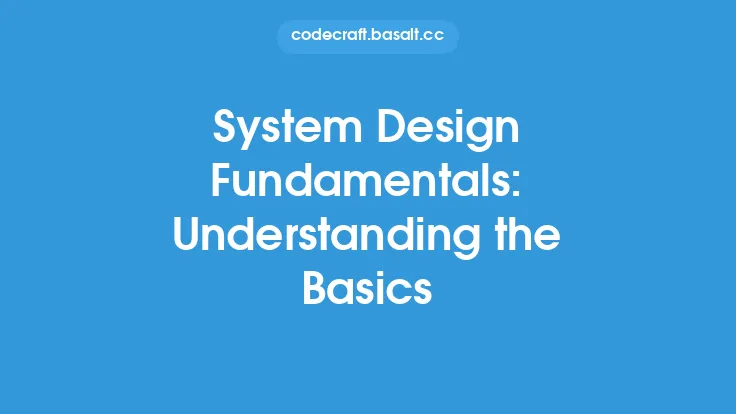Project scheduling is a critical component of project management, as it helps teams plan, organize, and execute tasks efficiently. One of the most popular and widely used tools for project scheduling is the Gantt chart. Developed by Henry Gantt in the early 20th century, Gantt charts have become an essential tool for project managers to visualize and manage project timelines. In this article, we will delve into the basics of Gantt charts, their components, and how they can be used to improve project scheduling.
Introduction to Gantt Charts
A Gantt chart is a type of bar chart that illustrates a project schedule, showing the tasks, dependencies, and timelines. It is a graphical representation of the project plan, making it easier for team members and stakeholders to understand the project scope, timelines, and progress. Gantt charts typically consist of two axes: the x-axis represents time, and the y-axis represents tasks or activities. Each task is represented by a bar that spans the duration of the task, providing a clear visual representation of the project timeline.
Components of a Gantt Chart
A Gantt chart consists of several components, including:
- Tasks: These are the individual activities or work packages that need to be completed as part of the project.
- Dependencies: These represent the relationships between tasks, such as predecessor and successor tasks.
- Timeline: This is the x-axis of the Gantt chart, representing the project timeline.
- Task bars: These are the horizontal bars that represent the duration of each task.
- Milestones: These are significant events or deadlines that are marked on the Gantt chart.
- Resources: These are the team members or assets assigned to each task.
Creating a Gantt Chart
Creating a Gantt chart involves several steps, including:
- Defining the project scope and objectives
- Breaking down the project into tasks and activities
- Estimating the duration of each task
- Identifying dependencies between tasks
- Assigning resources to each task
- Plotting the tasks on the Gantt chart
Gantt charts can be created manually using a spreadsheet or a drawing tool, or using specialized project management software. There are many online tools and templates available that can help create Gantt charts quickly and easily.
Benefits of Using Gantt Charts
Gantt charts offer several benefits, including:
- Improved project visibility: Gantt charts provide a clear visual representation of the project timeline, making it easier for team members and stakeholders to understand the project scope and progress.
- Enhanced collaboration: Gantt charts can be shared with team members and stakeholders, facilitating communication and collaboration.
- Better resource allocation: Gantt charts help project managers allocate resources more efficiently, ensuring that the right resources are assigned to the right tasks.
- Increased productivity: Gantt charts help team members prioritize tasks and manage their time more effectively, leading to increased productivity.
- Reduced risk: Gantt charts help project managers identify potential risks and dependencies, allowing them to develop mitigation strategies and minimize delays.
Limitations of Gantt Charts
While Gantt charts are a powerful tool for project scheduling, they have some limitations. These include:
- Complexity: Gantt charts can become complex and difficult to read, especially for large projects with many tasks and dependencies.
- Rigidity: Gantt charts can be inflexible, making it difficult to adjust to changes in the project scope or timeline.
- Lack of detail: Gantt charts may not provide enough detail about each task, such as the specific activities or resources required.
- Dependence on estimates: Gantt charts rely on estimates of task duration, which can be inaccurate or incomplete.
Best Practices for Using Gantt Charts
To get the most out of Gantt charts, project managers should follow some best practices, including:
- Keep it simple: Avoid cluttering the Gantt chart with too much information, and focus on the key tasks and milestones.
- Use clear and concise language: Use simple and descriptive language to label tasks and milestones, making it easier for team members and stakeholders to understand the project scope.
- Update regularly: Regularly update the Gantt chart to reflect changes in the project scope or timeline, ensuring that the chart remains accurate and relevant.
- Communicate effectively: Share the Gantt chart with team members and stakeholders, and use it as a tool for communication and collaboration.
- Monitor progress: Use the Gantt chart to monitor progress and identify potential delays or risks, allowing for prompt intervention and mitigation.
Conclusion
Gantt charts are a powerful tool for project scheduling, offering a clear visual representation of the project timeline and helping project managers to plan, organize, and execute tasks efficiently. By understanding the basics of Gantt charts, including their components, benefits, and limitations, project managers can use them to improve project scheduling and increase productivity. By following best practices and using Gantt charts in conjunction with other project management tools and techniques, project managers can ensure that their projects are completed on time, within budget, and to the required quality standards.