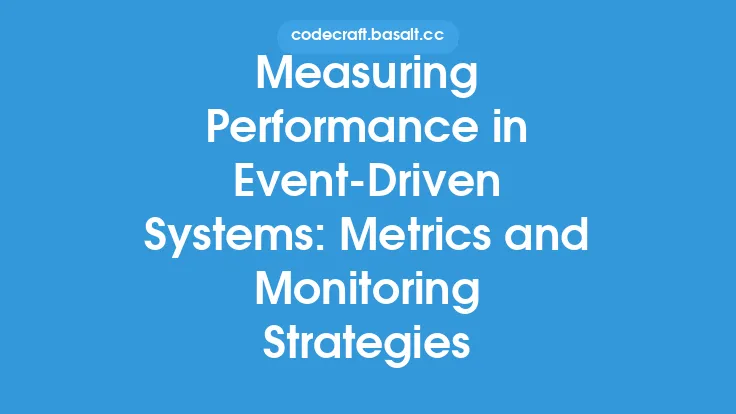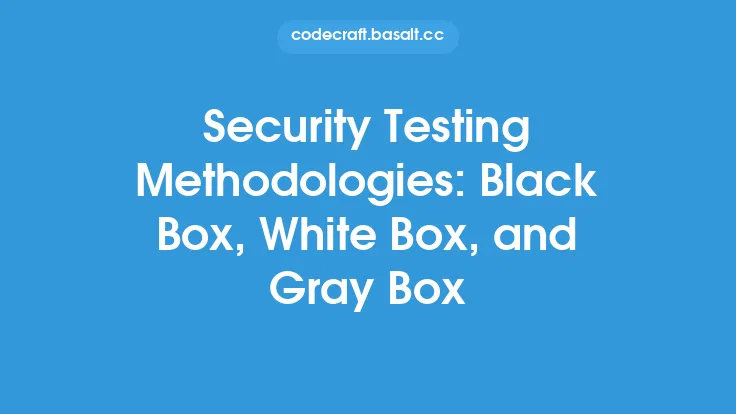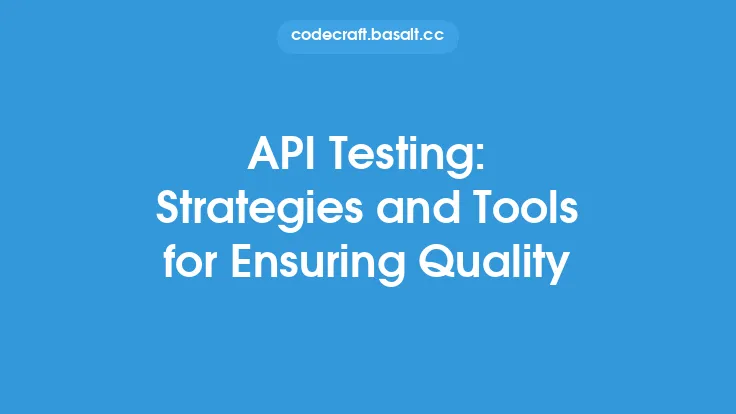Security testing is a crucial aspect of ensuring the integrity and reliability of software applications, networks, and systems. To perform security testing effectively, various tools are available, ranging from open-source to commercial options. These tools help identify vulnerabilities, detect threats, and prevent attacks. In this article, we will delve into the world of security testing tools, exploring both open-source and commercial options, their features, and applications.
Introduction to Security Testing Tools
Security testing tools are software applications designed to simulate attacks, identify vulnerabilities, and evaluate the overall security posture of a system or application. These tools can be categorized into two main types: open-source and commercial. Open-source tools are freely available, customizable, and often community-driven, while commercial tools are proprietary, licensed, and typically offer more comprehensive features and support. The choice between open-source and commercial tools depends on the specific needs, budget, and requirements of the organization.
Open-Source Security Testing Tools
Open-source security testing tools are widely used due to their flexibility, customizability, and cost-effectiveness. Some popular open-source tools include:
- Nmap: A network scanning tool used for discovering hosts, services, and operating systems.
- Metasploit: A penetration testing framework that provides a comprehensive set of tools for exploiting vulnerabilities.
- Burp Suite: A web application security testing tool that offers features like proxying, scanning, and intrusion testing.
- ZAP (Zed Attack Proxy): An open-source web application security scanner that identifies vulnerabilities like SQL injection and cross-site scripting.
- OpenVAS: A vulnerability scanner that provides a comprehensive set of tools for identifying and managing vulnerabilities.
Commercial Security Testing Tools
Commercial security testing tools offer more advanced features, support, and integration with other security tools. Some popular commercial tools include:
- IBM Security AppScan: A web application security testing tool that provides features like vulnerability scanning, penetration testing, and compliance reporting.
- Micro Focus Fortify: A comprehensive security testing platform that offers features like static code analysis, dynamic analysis, and runtime protection.
- Synopsys Coverity: A static code analysis tool that identifies vulnerabilities, defects, and compliance issues in software code.
- Veracode: A cloud-based security testing platform that provides features like static code analysis, dynamic analysis, and software composition analysis.
- Checkmarx: A comprehensive security testing platform that offers features like static code analysis, dynamic analysis, and application security testing.
Comparison of Open-Source and Commercial Security Testing Tools
When choosing between open-source and commercial security testing tools, several factors should be considered, including:
- Cost: Open-source tools are free, while commercial tools require a license fee.
- Features: Commercial tools often provide more advanced features, support, and integration with other security tools.
- Customizability: Open-source tools can be customized to meet specific needs, while commercial tools may have limited customization options.
- Support: Commercial tools typically offer better support, documentation, and training, while open-source tools rely on community support.
- Scalability: Commercial tools are often designed to handle large-scale deployments, while open-source tools may require more configuration and tuning.
Choosing the Right Security Testing Tool
Selecting the right security testing tool depends on the specific needs, budget, and requirements of the organization. Consider the following factors when choosing a security testing tool:
- Type of testing: Identify the type of testing required, such as web application security testing, network security testing, or cloud security testing.
- Skill level: Consider the skill level of the testing team and the complexity of the tool.
- Budget: Determine the budget for the tool and any additional costs, such as support, training, or customization.
- Integration: Consider the integration requirements with other security tools, such as SIEM systems, vulnerability scanners, or compliance tools.
- Reporting: Evaluate the reporting capabilities of the tool and its ability to provide actionable insights.
Best Practices for Using Security Testing Tools
To get the most out of security testing tools, follow these best practices:
- Regularly update and patch the tool to ensure it remains effective against emerging threats.
- Configure the tool to meet specific testing requirements and avoid false positives.
- Use the tool in conjunction with other security testing techniques, such as manual testing and code reviews.
- Continuously monitor and analyze the results to identify trends and areas for improvement.
- Integrate the tool with other security tools and processes to ensure a comprehensive security posture.
Conclusion
Security testing tools are essential for identifying vulnerabilities, detecting threats, and preventing attacks. Both open-source and commercial tools are available, each with their strengths and weaknesses. By understanding the features, applications, and limitations of these tools, organizations can choose the right tool for their specific needs and budget. Remember to follow best practices for using security testing tools, such as regular updates, configuration, and integration with other security tools. By doing so, organizations can ensure a robust security posture and protect their assets from emerging threats.