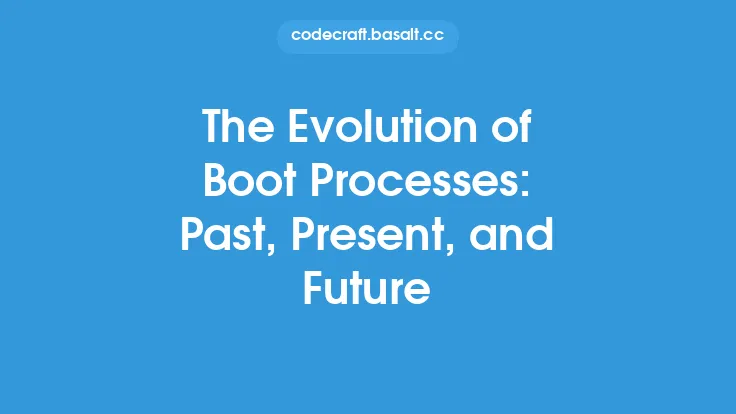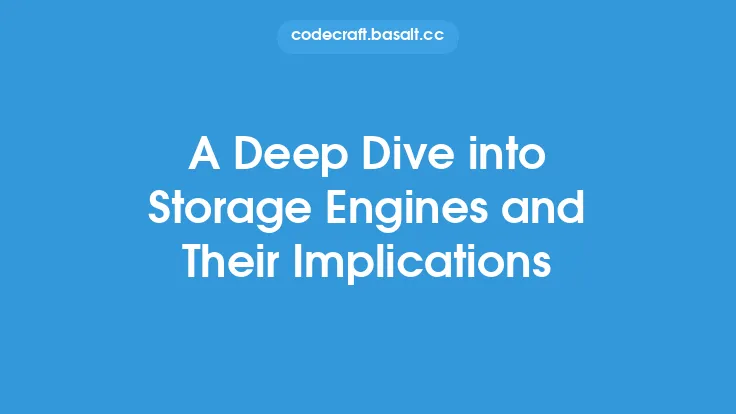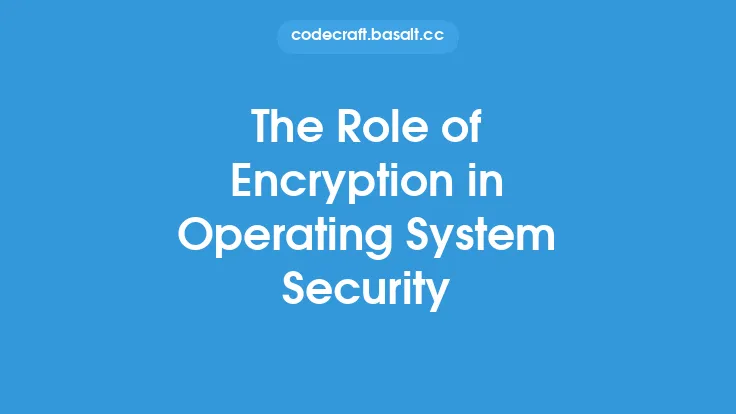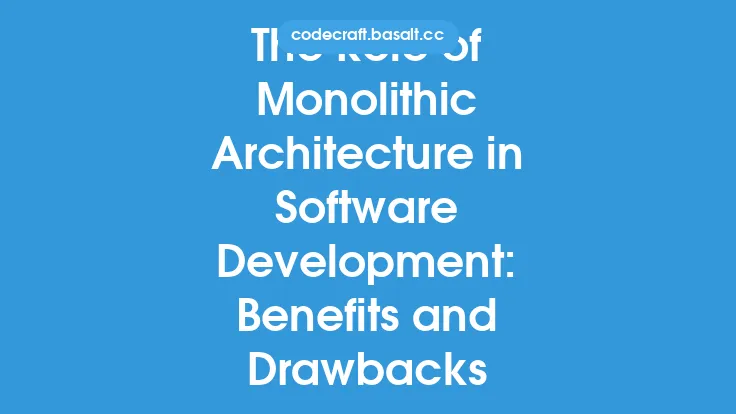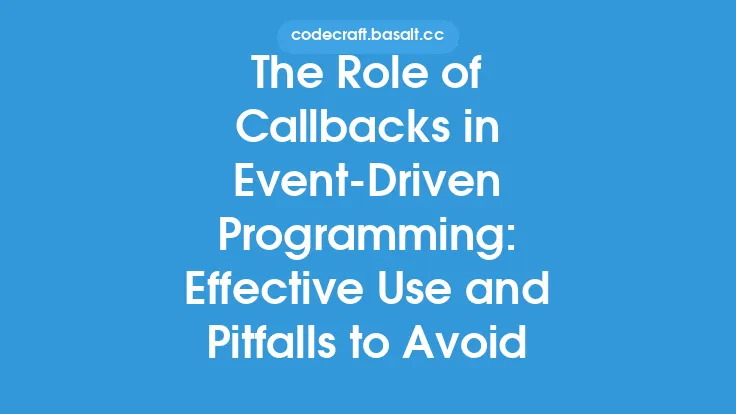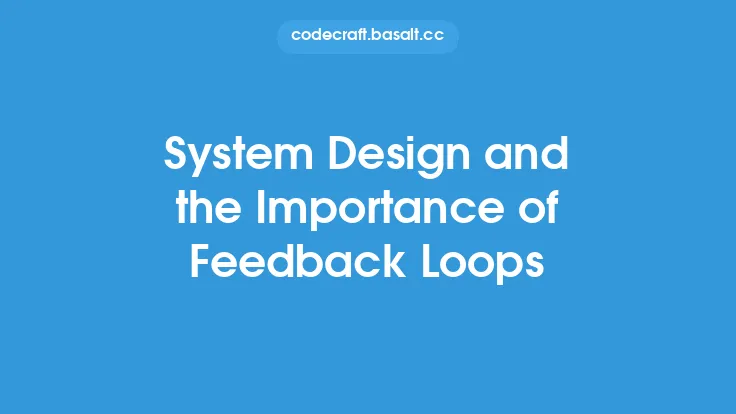The boot sector and partition table are fundamental components of a computer's storage system, playing a crucial role in the boot process and initialization of an operating system. The boot sector is a dedicated area on a storage device, typically a hard drive or solid-state drive, that contains the boot loader, a program responsible for loading the operating system into memory. The partition table, on the other hand, is a data structure that defines the layout of the storage device, dividing it into separate partitions or volumes.
Introduction to Boot Sectors
A boot sector is a 512-byte sector located at the beginning of a storage device, typically at cylinder 0, head 0, and sector 1 (CHS 0,0,1) or at the first sector of a GUID Partition Table (GPT) disk. The boot sector contains the boot loader, which is responsible for loading the operating system into memory. The boot loader is usually a small program that performs the following tasks: loads the operating system kernel into memory, initializes the operating system, and transfers control to the operating system. The boot sector also contains a partition table, which defines the layout of the storage device.
Understanding Partition Tables
A partition table is a data structure that defines the layout of a storage device, dividing it into separate partitions or volumes. The partition table is typically located in the boot sector, and it contains information about the partitions on the storage device, such as the starting and ending sectors, the partition type, and the partition size. There are two main types of partition tables: the Master Boot Record (MBR) partition table and the GUID Partition Table (GPT). The MBR partition table is an older format that supports up to four primary partitions, while the GPT partition table is a newer format that supports up to 128 partitions.
Master Boot Record (MBR) Partition Table
The MBR partition table is a data structure that defines the layout of a storage device, dividing it into separate partitions or volumes. The MBR partition table is located in the boot sector, and it contains information about the partitions on the storage device, such as the starting and ending sectors, the partition type, and the partition size. The MBR partition table supports up to four primary partitions, and each primary partition can be further divided into logical partitions. The MBR partition table is an older format, and it has some limitations, such as a maximum partition size of 2 terabytes and a maximum of 4 primary partitions.
GUID Partition Table (GPT) Partition Table
The GPT partition table is a newer format that supports up to 128 partitions, and it is designed to replace the older MBR partition table. The GPT partition table is located in the boot sector, and it contains information about the partitions on the storage device, such as the starting and ending sectors, the partition type, and the partition size. The GPT partition table supports larger partition sizes than the MBR partition table, and it is more flexible and scalable. The GPT partition table is used on modern storage devices, such as solid-state drives and USB drives.
Boot Sector and Partition Table Formats
There are several boot sector and partition table formats, including the MBR format, the GPT format, and the Extended Boot Record (EBR) format. The MBR format is an older format that supports up to four primary partitions, while the GPT format is a newer format that supports up to 128 partitions. The EBR format is used on extended partitions, and it contains information about the logical partitions on the storage device. Each format has its own advantages and disadvantages, and the choice of format depends on the specific requirements of the system.
Creating and Modifying Boot Sectors and Partition Tables
Creating and modifying boot sectors and partition tables requires specialized tools and software. There are several tools available, including the `fdisk` command, the `gdisk` command, and the `parted` command. These tools allow users to create, modify, and delete partitions, as well as to modify the boot sector and partition table. However, modifying the boot sector and partition table can be risky, and it requires careful planning and execution to avoid data loss or system corruption.
Boot Sector and Partition Table Security
The boot sector and partition table are critical components of a computer's storage system, and they require special security considerations. The boot sector and partition table can be vulnerable to malware and viruses, which can compromise the security of the system. To protect the boot sector and partition table, it is essential to use secure boot mechanisms, such as UEFI Secure Boot, and to keep the boot loader and operating system up to date. Additionally, it is recommended to use disk encryption and to regularly back up important data to prevent data loss in case of a security breach.
Conclusion
In conclusion, the boot sector and partition table are essential components of a computer's storage system, playing a crucial role in the boot process and initialization of an operating system. Understanding the boot sector and partition table is critical for system administrators, developers, and users who need to manage and maintain computer systems. By knowing the different types of boot sectors and partition tables, as well as the tools and software used to create and modify them, users can better manage their systems and ensure their security and integrity. Additionally, staying up to date with the latest developments and best practices in boot sector and partition table management can help users to optimize their systems and prevent common problems and errors.